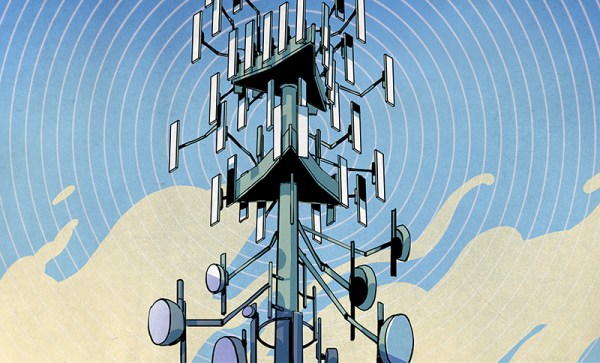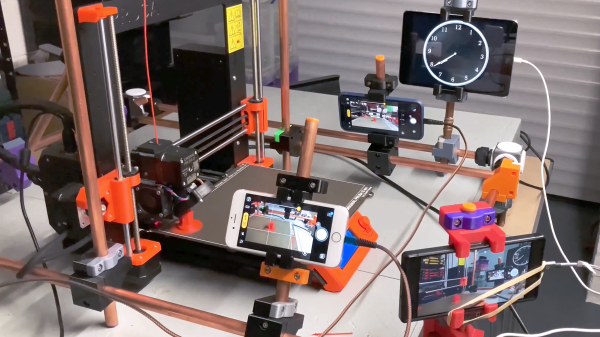Over the past several years we have seen smartphones regrettably lose features which were once standard, such as FM radios, IR blasters, status LEDs, physical buttons, micro SD card slots, and of course headphone jacks. An interesting counterpoint here regarding the latter is the newly released Moondrop MIAD 01 smartphone.
As a relatively well-known manufacturer of audio equipment including in-ear monitors (IEMs), the announcement of a smartphone came out of left field, but the specifications make sense. Of particular interest are the dual audio jacks: one 3.5 mm TRRS and one 4.4 mm balanced TRRS, making it a good match for high-end headphones that support balanced audio.
While the smartphone hardware is your average mid-range selection, featuring a MediaTek Dimensity 7050 SoC — its main selling point are the dual Cirrus Logic MasterHiFi DACs, that power the dual audio jacks. It’s also the reason behind the name: Mobile Internet Audio Device, or MIAD for short.
Given Moondrop’s audio enthusiast market, this tracks. These are people for whom the mere mentioning of ‘Bluetooth Audio’ or ‘USB-C-to-audio jack dongle’ is likely to evoke a less than favorable response.
In terms of software, Moondrop says the phone will offer a “native” Android 13 experience, which hopefully means it will be free from manufacturer-specific changes and bloatware. You’ll need to manually install Google Mobile Services though, as is often the case with Android devices that aren’t from the major players in the industry.
As reported by Android Authority, the MIAD 01 is available via select outlets for $399. Details like software updates remain to be clarified, but this might be the most over the top audio-centric smartphone we have seen so far. It definitely gives Sony’s current range of Android-based Walkmans a run for their money, while even having phone functionality in the package.