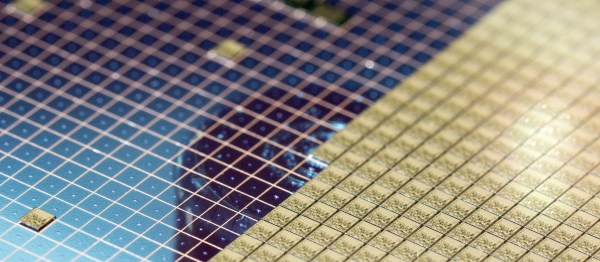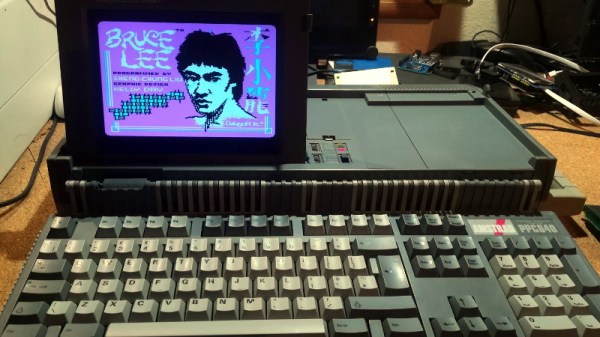Given the accuracy of Moore’s Law to the development of integrated circuits over the years, one would think that our present day period is no different from the past decades in terms of computer architecture design. However, during the 2017 ACM Turing Award acceptance speech, John L. Hennessy and David A. Patterson described the present as the “golden age of computer architecture”.
Compared to the early days of MS-DOS, when designing user- and kernel-space interactions was still an experiment in the works, it certainly feels like we’re no longer in the infancy of the field. Yet, as the pressure mounts for companies to acquire more computational resources for running expensive machine learning algorithms on massive swaths of data, smart computer architecture design may be just what the industry needs.
Moore’s law predicts the doubling of transistors in an IC, it doesn’t predict the path that IC design will take. When that observation was made in 1965 it was difficult or even impossible to envision where we are today, with tools and processes so closely linked and widely available that the way we conceive processor design is itself multiplying.
Continue reading “The Golden Age Of Ever-Changing Computer Architecture”