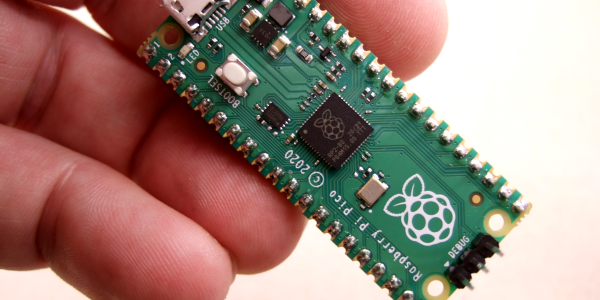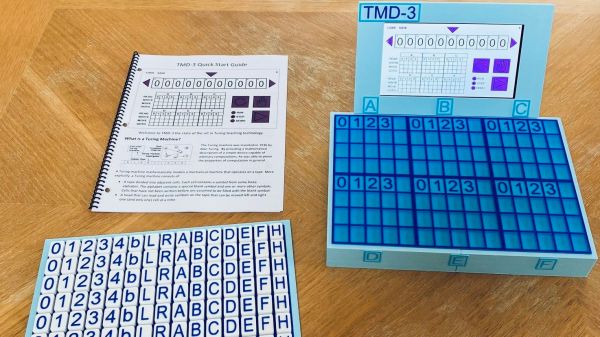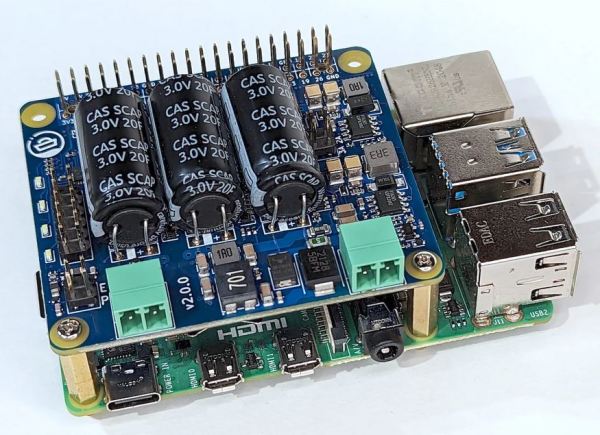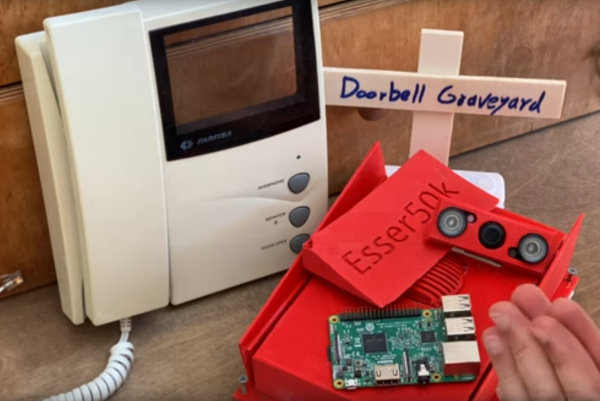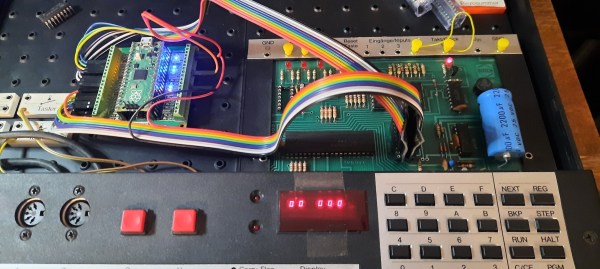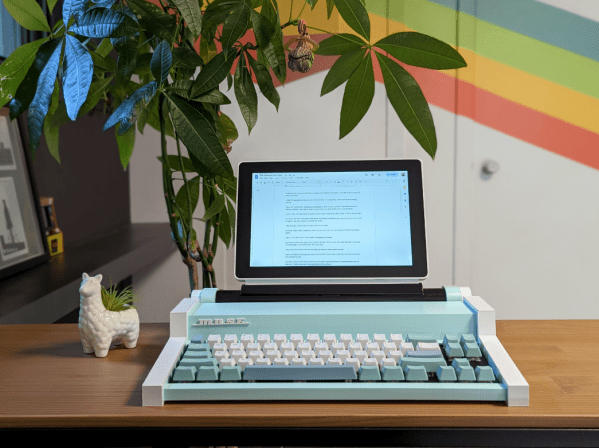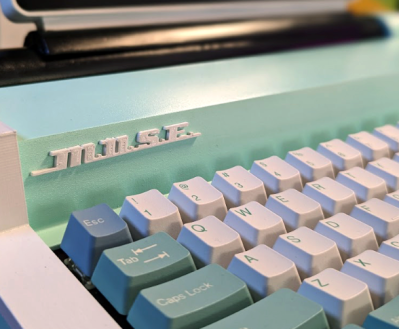There is an episode of Ren and Stimpy with a big red “history eraser’ button that must not be pressed. Of course, who can resist the temptation of pressing the unpressable button? The same goes for development boards. If there is a button on there, you want to read it in your code, right? The Raspberry Pi Pico is a bit strange in that regard. The standard one lacks a reset button, but there is a big tantalizing button to reset in bootloader mode. You only use it when you power up, so why not read it in your code? Why not, indeed?
Turns out, that button isn’t what you think it is. It isn’t connected to a normal CPU pin at all. Instead, it connects to the flash memory chip. So does that mean you can’t read it at all? Not exactly. There’s good news, and then there’s bad news.
The Good News
The official Raspberry Pi examples show how to read the button (you have read all the examples, right?). You can convert the flash’s chip-select into an input temporarily and try to figure out if the pin is low, meaning that the button is pushed. Sounds easy, right?
Continue reading “Button, Button, Who’s Got The (Pico) Button?”