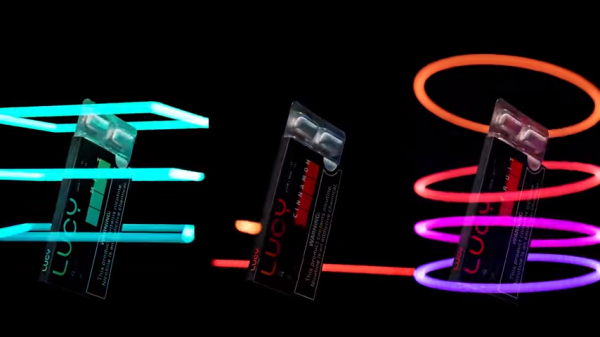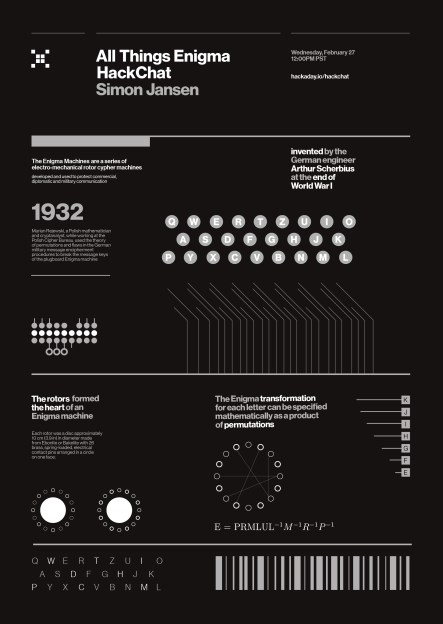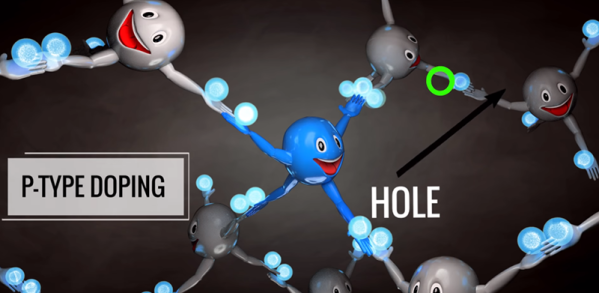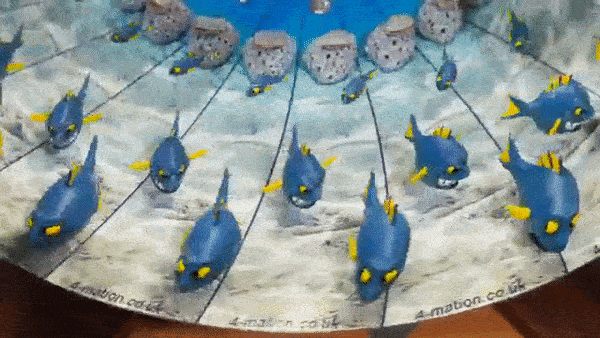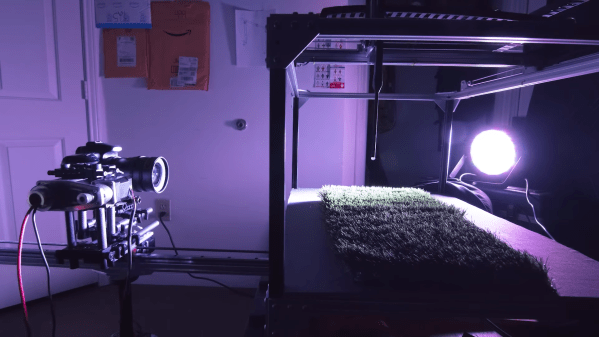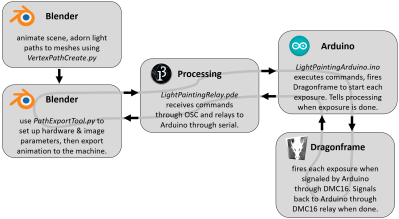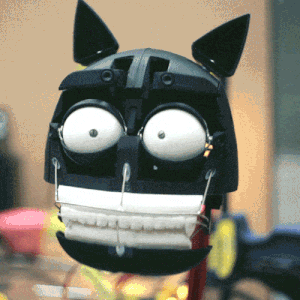Light painting is the process of moving a light while taking a long-exposure photograph, which creates a sort of drawing from the path of the light source. It’s been done in one way or another since at least the early-to-mid 1900s, but modern hardware and methods have allowed for all kinds of new spins on this old idea. [Josh Sheldon] demonstrates just how true this is with the light painting he did for a gum ad, showing what’s possible with a single multicolor LED under CNC control combined with stop-motion animation techniques. The rest of the magic comes from the software. [Josh] designs the animations in Blender, and the paths are then exported and used as the instructions for his self-made Light Painting Machine. The machine therefore recreates the original animation with lights and camera and not a single computer-generated graphic.
Light painting is the process of moving a light while taking a long-exposure photograph, which creates a sort of drawing from the path of the light source. It’s been done in one way or another since at least the early-to-mid 1900s, but modern hardware and methods have allowed for all kinds of new spins on this old idea. [Josh Sheldon] demonstrates just how true this is with the light painting he did for a gum ad, showing what’s possible with a single multicolor LED under CNC control combined with stop-motion animation techniques. The rest of the magic comes from the software. [Josh] designs the animations in Blender, and the paths are then exported and used as the instructions for his self-made Light Painting Machine. The machine therefore recreates the original animation with lights and camera and not a single computer-generated graphic.
[Josh] is no stranger to light painting in this way. We’ve seen his fantastic machine at work before and we’re glad he shared the details behind his latest work. Embedded below is a concise video that shows the whole process, but if you’re in a hurry and just want to see the end product, here’s a shortcut to the results.
For those of you who would like to know more, there are plenty of details on [Josh]’s Light Painting Machine on GitHub along with a more in-depth description of the workflow and software, so check it out.
Continue reading “Utterly Precise Light Painting, Thanks To CNC And Stop Motion”