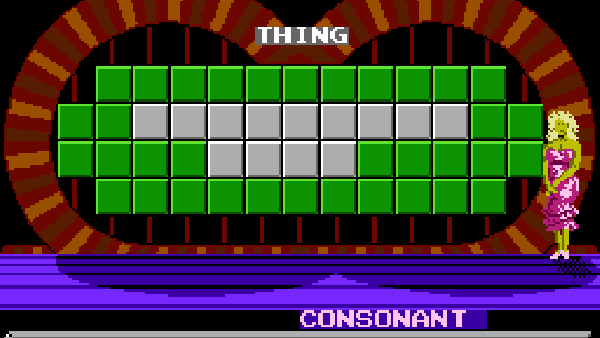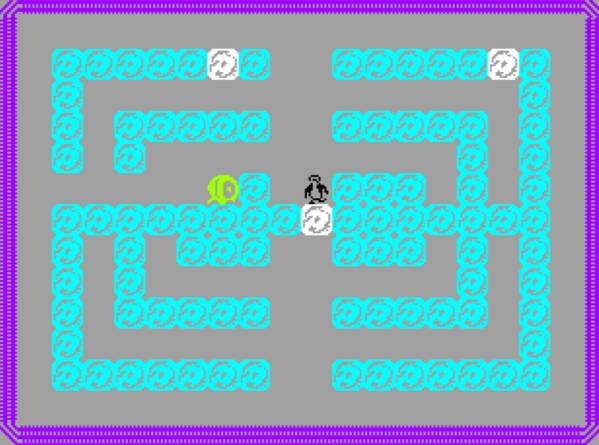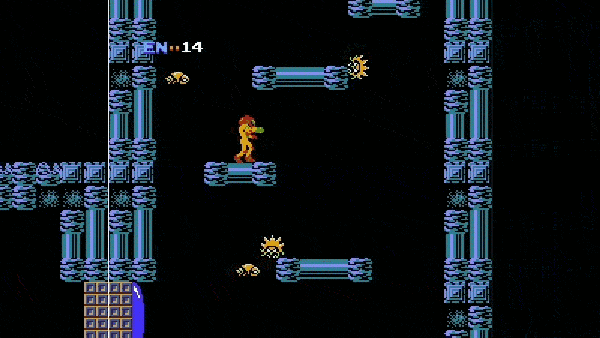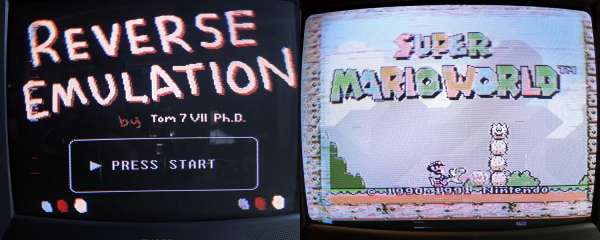Wheel of Fortune is a television game show, born in the distant year of 1975. Like many popular television properties of the era, it spawned a series of videogames on various platforms. Like many a hacker, [Chris] had been loading up the retro NES title on his Raspberry Pi when he realized that, due to the limitations of the cartridge format, he was playing the same puzzles over and over again. There was nothing for it, but to load a hex editor and get to work.
[Chris’s] initial investigation involved loading up the ROM in a hex editor and simply searching for ASCII strings of common puzzles in the game. Initial results were positive, turning up several scraps of plaintext. Eventually, it became apparent that the puzzles were stored in ASCII, but with certain most-significant-bits changed in order to mark the line breaks and ends of puzzles. [Chris] termed the format wheelscii, and developed an encoder that could turn new puzzles into the same format.
After some preliminary experimentation involving corrupting the puzzles and testing various edge cases, [Chris] decided to implement a complete fix. Puzzles were sourced from the Wheel of Fortune Puzzle Compendium, which should have plenty of fresh content for all but the most addicted viewers. A script was then created that would stuff 1000 fresh puzzles into the ROM at load time to minimize the chances of seeing duplicate puzzles.
ROM hacks are always fun, and this is a particularly good example of how simple tools can be used to make entertaining modifications to 30-year-old software. For another take, check out this hack that lets the Mario Bros. play together.