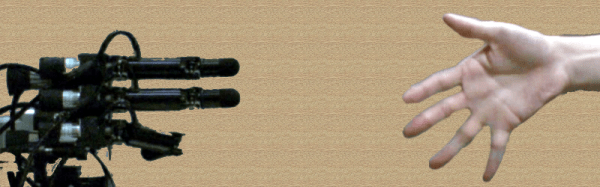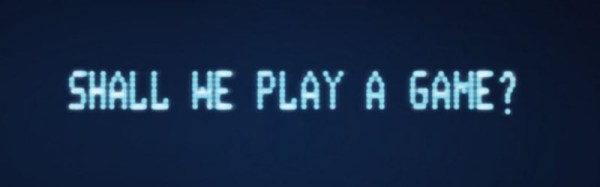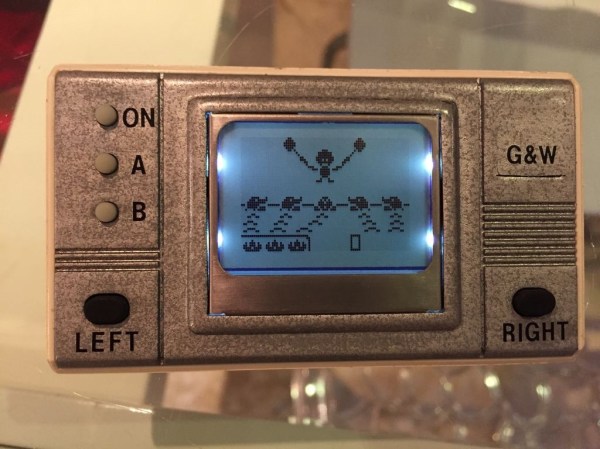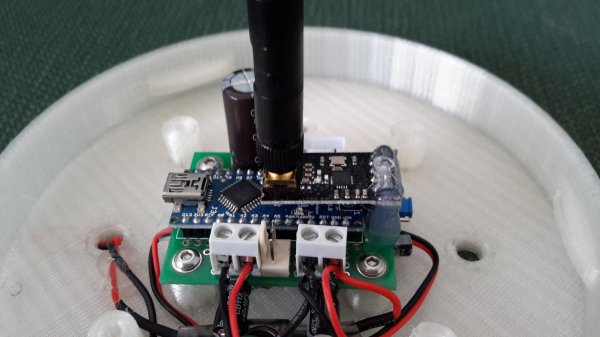Fallout 4 was released about a month ago, and although we don’t have a ‘took an arrow to the knee’ meme like Bethesda’s last game, there are ample opportunities for cosplay and printing out deathclaws and mirelurks on a 3D printer. How do you turn files hidden away in a game’s folders into a real, printed object? It’s actually pretty easy and [Angus] is here to tell you how.
The files for Fallout enemies and items can be readily accessed with the Bethesda Archive Extractor, although this won’t give you files that a 3D printer can understand. You’ll get a .NIF file, and NifSkope can convert the files found in the Fallout archives to an .OBJ file any 3D modeling program can understand. The next step from there is taking the .OBJ file into Meshmixer and fixing everything with Netfabb. After that, it’s off to the printer.
[Angus] printed his model of a Deathclaw in ABS in multiple parts, gluing them together with a little bit of acetone. This didn’t go exactly as planned; there were some contaminants in the ABS that turned into a white film on the black ABS. This was ultimately fixed with XTC-3D, the 3D print coating everyone is experimenting with.
The finished product is a solid yellow but completely smooth 3D model of one of the toughest enemies in Fallout 4. The only thing left to do is paint the model. The best way to proceed at this point is probably doing what model builders have been doing for decades – an airbrush, and hundreds of tiny bottles of paint. [Angus] is opening up his YouTube comments for suggestions, and if you have a better idea he’s looking for some help.
Continue reading “Printing Objects Directly From Fallout 4”