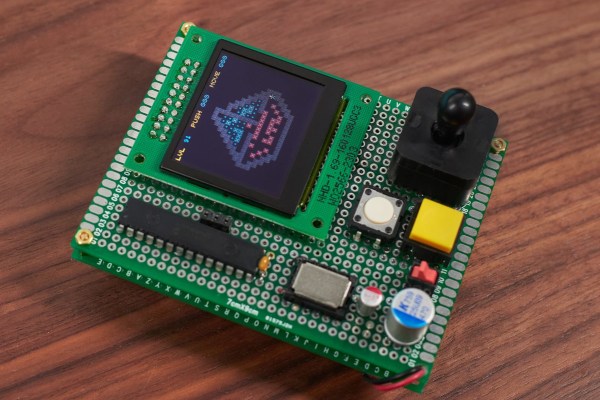Moore’s law isn’t strictly holding anymore, but it is still true that most computing systems are at least trending towards lower cost over time, if not also slightly smaller size. This means wider access to less expensive hardware, even if that hardware is still an 8-bit microcontroller. While some move on to more powerful platforms as a result of this trend, there are others still fighting to push these platforms to the edge. [lcamtuf] has been working to this end, stretching a small AVR microcontroller to not only play a classic video game, but to display it on a color display. Continue reading “Pushing Crates In 8-bit Color”
game179 Articles
A Number Maze For Younger Hackers
[David Johnson-Davies] has a lofty goal of building a small device to give to younger hackers on a semi-yearly basis. So this last year, he designed and created The Number Maze Game, a small handheld logic puzzle maze.
It’s based on several 4-digit seven-segment displays controlled by an AVR128DA32. Navigation is just a few push buttons and a buzzer to let you know when you’ve won. The game is simple: you jump the amount listed on the space you’re currently on, trying to get to the space labeled “H.” [David] lays out how he built it in great detail, discussing the process of designing and assembly. He also expounds on many decisions, such as using a TQFP microcontroller instead of the through-hole ATmega328P due to the I/O pin count.
The instructions and design process are so detailed we’re confident most people could easily reproduce it, especially with the code and board files. But the value of this project is not in blindly copying it. Instead, we love how something so simple can be wonderfully entertaining and valuable to younger hackers. Programming headers are included so they can add new mazes. We suspect there are many out there who would love to get something so tactile, simple, and modifiable.
Of course, we’ve seen other minimal maze games, so there’s no lack of inspiration for making some different.
Logic Gate Game Is Fun AND Educational
How well do you know your logic gates? For their final submission for STEM Projects class, [BKriet] gamified the situation using a Raspberry Pi Pico, some blinkenlights, and a not-insignificant amount of 3D printing. The result is Name! That! Gate!, a fun and educational toy that [BKriet] ultimately donated back to the class (that’s a hot move in our book).
The objective of this game is to figure out which logic gate is being used to make the output shown on the screen, given A, B, and/or C as inputs. There are ten stages to the game, and each correct stage awards the player 14 points, for a perfect score of 140. Although a random gate is loaded for every stage, code ensures that no gate is ever repeated during a single game.
This project is completely open source, so the gate is wide open. Don’t have a 3D printer? Here’s a big set of PCB logic gates, but really, you can make logic gates out of almost anything.
Meat-Space Minesweeper Game Hits The Mark
Hackers of a certain age will remember that before the Internet was available to distract us from our work, we had to find our own fun. Luckily, Windows was there to come to our aid, in the shape of “Minesweeper” – a classic of the age that involved figuring out/occasionally just guessing where a selection of mines had been hidden on a grid of squares via numerical clues to their proximity. For those missing such simple times, [Martin] has brought the game into physical space with his 3D-printed travel-game version.
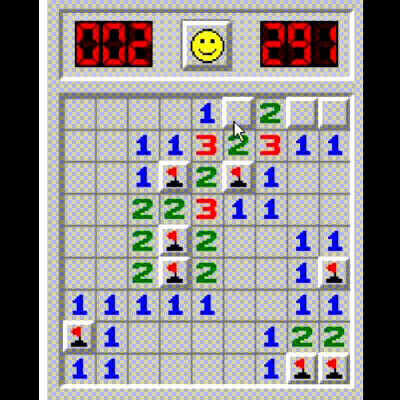
A number of pre-determined game fields can be inserted (by a friend… or enemy, we presume!) and covered by tiles, which the mine-clearing player can then remove with their plastic shovel to reveal the clues. The aim of the game is to avoid uncovering a bomb, and to place flags where the bombs are hiding.
Aficionados of the game may remember that a little guessing was often inevitable, which sometimes ended in disaster. On the computer version, this merely entailed clicking the Smiley Face button for a new game, but in this case would require a new sheet to be inserted. Blank sheet templates are included for producing your own fiendish bomb-sites, and all the pieces pack away neatly into a handy clam-shell design that would be ideal for long car journeys when the data package on the kids’ tablets has run out.
We wonder what other classic games may lend themselves to a travel remake and look forward to the first 3D-printed travel set of Doom with anticipation!
If you’re above solving your own Minesweeper games, then you can learn how to write a solver in Java here. Continue reading “Meat-Space Minesweeper Game Hits The Mark”
Why You’ve Never Heard About Nintendo’s U-Force
90’s kids think that the Power Glove was the coolest game peripheral of the epoch. We might have thought so too, until we heard about Don’t Touch: The Story of the U-Force from [The Gaming Historian].
The device itself folded up like a laptop, and on the two surfaces had four IR LED/sensor pairs. All of these combined would localize your fist in space for playing Mike Tyson’s Punch Out, or would work with various other passive controller add-ons like a flight yoke for playing Top Gun. (One of the coolest bits is the flip-out IR reflectors triggered by the buttons in the yoke.)
All-in-all, the video’s take is that a number of factors doomed the U-Force to play second fiddle to the Power Glove. Battling Mattel’s marketing prowess is obvious, but other things like manufacturing problems due to bad hinges and inconsistent IR sensors delayed release and added cost. In the end, though, [Dave Capper], the U-Force’s inventor, puts it down simply to non-convincing gameplay. There were no blockbuster games that used it to its full potential.

We think there’s interesting hacker potential in a simple interface like this. Perhaps its biggest Achilles heel outside of the lack of a killer application was the fact that it required calibration. We can imagine all sorts of awesome interactions, and we’re not afraid of a little tweaking. Or maybe we would update the sensors to something more modern, like those inexpensive time-of-flight distance units.
Thanks [Karl Koscher] for bringing this documentary to our attention in the comments about the very similarly interesting laser theremin project we featured last year. It’s definitely opened our eyes to an old interaction of the past that would seem no less magical today.
Continue reading “Why You’ve Never Heard About Nintendo’s U-Force”
Restore Your Formerly Useless Ouya Console
Plenty of electronics end up in the junk drawer or even landfill after their useful life ends, but in the modern world of planned obsolescence a lot more devices are thrown out simply because of lack of support. Sometimes it’s even worse than that as some products are designed to “phone home” and will lack critical functionality if the original producer of that product gets purchased by someone else, wants to sell its customers more products, or goes out of business. The latter is essentially what happened to the Ouya console, but if you still have one of these around you might be able to get it running again.
The Ouya was a commercial failure but an ambitious take on a new kind of gaming console. With little more processing power than a smart phone, the idea was to produce a console for the casual gamer that also could play retro games and other games available for Android. It had a low price point but eventually couldn’t sell enough units to stay in business. These devices needed to see a specific server to gain full functionality, and [Christian] has created essentially a spoofed server that allows users to sign in to their consoles and install games again. All that is needed is to modify a few config files on the Ouya to point to a different address and the Ouya boots up just like it’s 2012 again.
This project goes a long way to show that there are plenty of serviceable electronics out there that have just been needlessly borked, and with a little elbow grease it’s sometimes possible to get them working. The state of this machine is a little surprising given that the original machine promised to be hacker and developer friendly.
Thanks to [Josiah] for the tip!
Hackaday Links: July 17, 2022

The folks at NASA are taking a well-deserved victory lap this week after the splashy reveal of the first scientific images from the James Webb Space Telescope. As we expected, the first public release included a lot of comparisons to images obtained from Hubble, as the general public understandably sees Webb as the successor to the venerable space telescope, now in its third decade of service. So for a “let’s see what this baby can do” image, they turned Webb loose on a tiny patch of sky in the southern hemisphere containing galactic cluster SMACS 0723, and sent back images and spectroscopic data from galaxies up to 13 billion light years away. There are plenty of analyses of Webb’s deep field and the other images in the first release, but we particularly liked the takes by both Anton Petrov and Dr. Becky. They both talk about the cooler scientific aspects of these images, and how Webb is much more than just a $10 billion desktop image generator.