There’s plenty of obscure sports in the world. Many of them could benefit from bespoke equipment like scoring displays, but are too obscure to support commercial efforts in this regard. Radio controlled glider competitions fit into just this category. This led a man named [Mickey] to develop what he calls Mickey’s Big Timer, to aid in the running of such events.
Glider events run outdoors in full sunlight, so the system uses big bright LED matrix displays to show its timing information. The system, built around the STM32 Discovery platform, uses several of the microcontroller boards to drive several displays as well as the main controller which handles timing. It also packs in an audio system for issuing instructions to competitors. It can also display pilot names as well as instructions such as when competitors should land at the end of a heat.
Some code is available on Github for those interested in how it all works. Word around the RC forums has it that [Mickey] built several systems, some of which ended up as far afield as New Zealand where they helped run many successful glider contests over the years.
We’ve seen plenty of scoreboard projects over the years; a little portable one could be useful for adding some spice to your pickup neighbourhood games. Video after the break.
Continue reading “Mickey’s Big Timer Makes Glider Competitions Better”




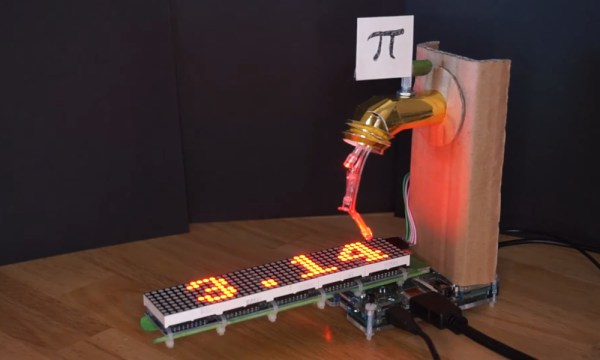
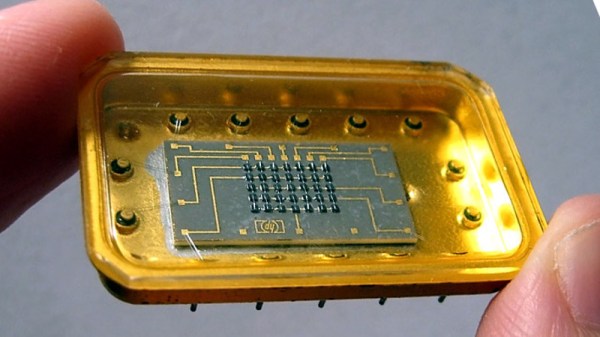
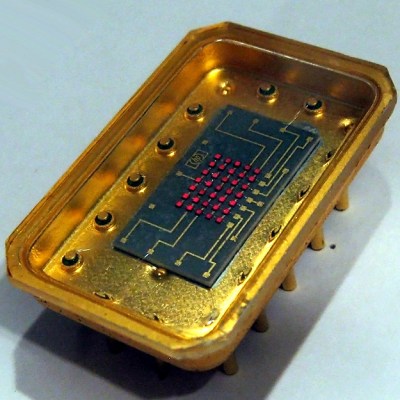
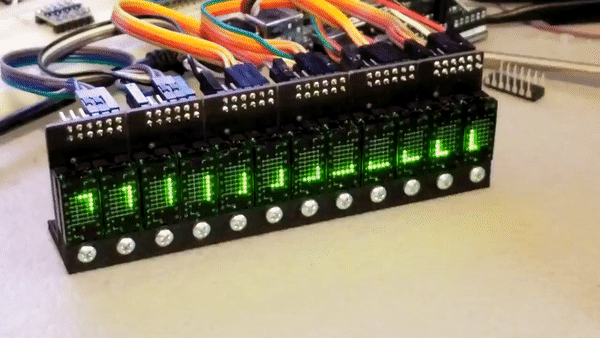
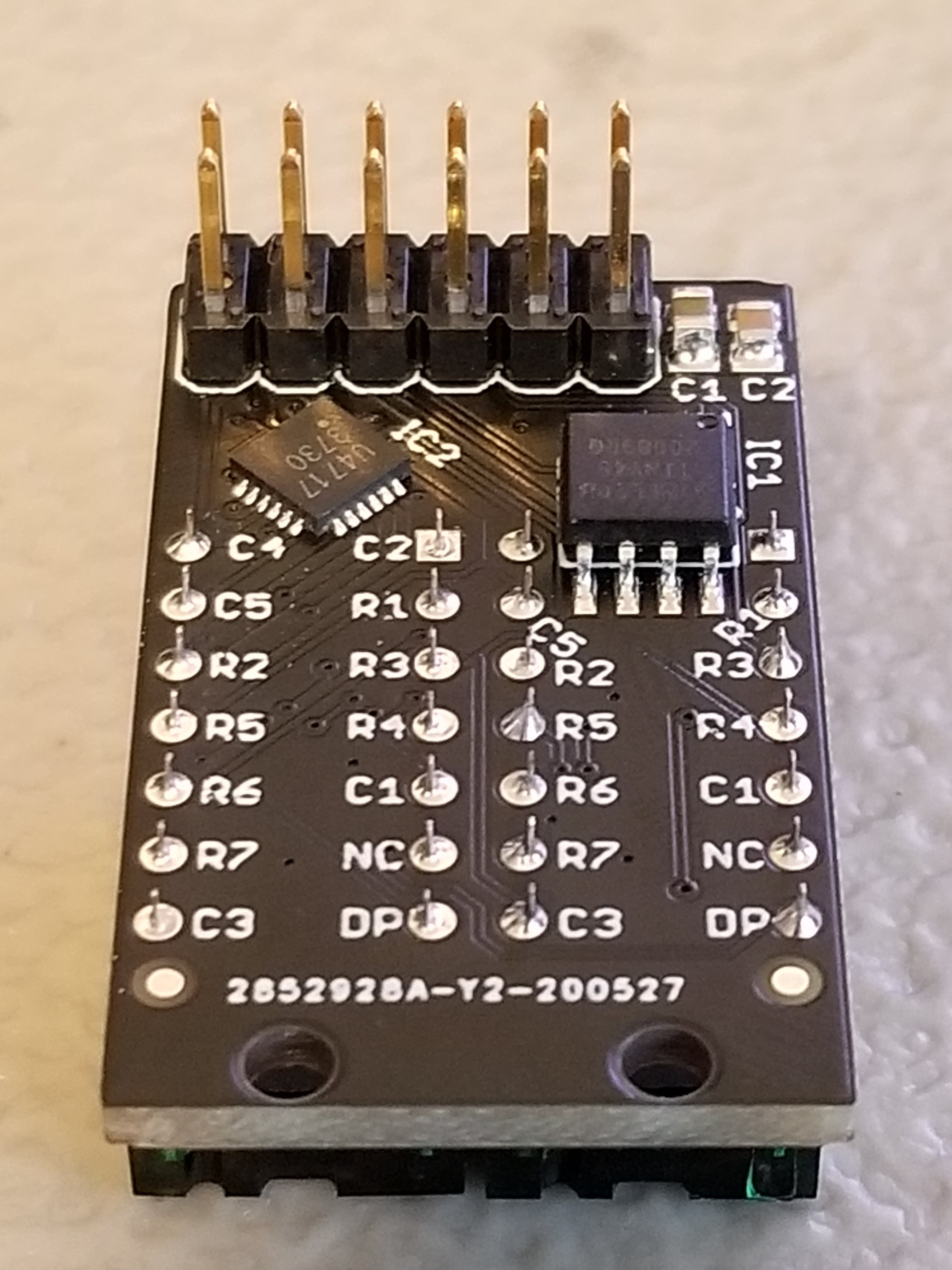 Each Pixie module is designed to host two gorgeous little
Each Pixie module is designed to host two gorgeous little 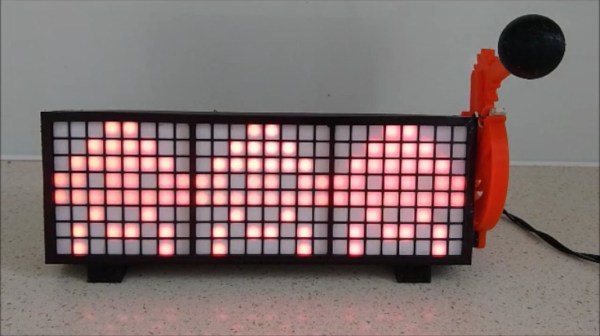
 In this case, you’ll be losing all of your nickels to an Arduino Pro Mini. The handle is an upgrade to an earlier slot machine project that uses three 8×8 matrices and a custom driver board. When the spring-loaded handle is pulled, it strikes a micro switch to spins the reels and then snaps back into place. Between each pull, the current score is displayed across the matrix. There’s even a piezo buzzer for victory squawks. We only wish the button under the handle were of the clickier variety, just for the feels. Check out the short demo video after the break.
In this case, you’ll be losing all of your nickels to an Arduino Pro Mini. The handle is an upgrade to an earlier slot machine project that uses three 8×8 matrices and a custom driver board. When the spring-loaded handle is pulled, it strikes a micro switch to spins the reels and then snaps back into place. Between each pull, the current score is displayed across the matrix. There’s even a piezo buzzer for victory squawks. We only wish the button under the handle were of the clickier variety, just for the feels. Check out the short demo video after the break.








