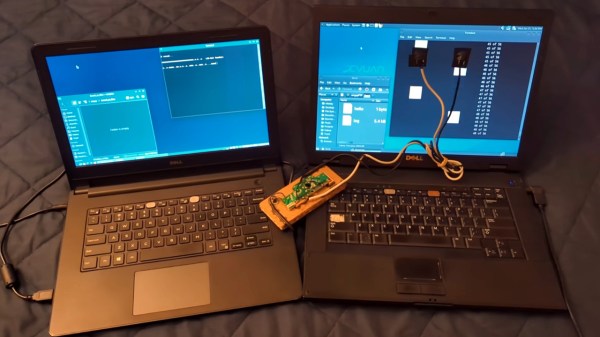In the early years of electrification, when electricity was beginning to shape the modern world, this new technology was being put to use in many more places than turning motors and providing lighting. Some things we can see as obvious missteps like electrified corsets marketed as health tonics or x-ray treatments for eye strain, but others ended up being fascinating bits of technology with interesting uses, many of which have been largely forgotten since. This 100-year-old musical instrument is squarely in the latter category, and this build brings the sound of it back to life.
The instrument was called the Luminaphone and was originally built by [Harry Grindell Matthews]. Of course, this was an age before transistors and many other things we take for grated, so it has some quirks that we might not otherwise expect from a musical instrument. The device generated sound by shining a series of lights through a perforated rotating disc at a selenium cell. The selenium cell was an early photoresistor, generating current corresponding to the amount of light falling on it. A keyboard activated different lights, shining on areas of the disc with different numbers of holes, causing differing sounds to be produced by the instrument.
The recreation was built by [Nick Bild] and uses a laser diode as a stand-in for the rotating disc, but since it can be modulated in a similar way the idea is that the photodiode used as a receiver would generate a similar sound. The recreation sounds a bit like a video game from the 8-bit era, but with no recordings or original Luminaphones surviving to the present day we may never know how accurate it is. There are some other electronic instruments still around today, though, and plenty of ways of DIY-ing their sound like this project which recreates the tonewheels of the classic Hammond organ.
Continue reading “A 100-Year-Old Electronic Musical Instrument Brought Back To Life”