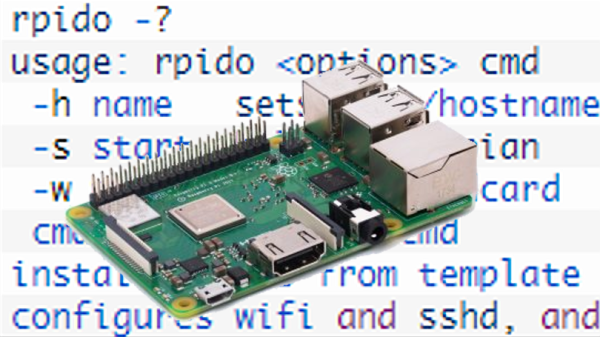There’s been a marked trend towards modern tablets and phones having fewer expansion options. It’s becoming rarer to find a microSD slot available, which can be particularly frustrating. For [davisr], this simply wouldn’t do, and they set about hacking their ReMarkable tablet.
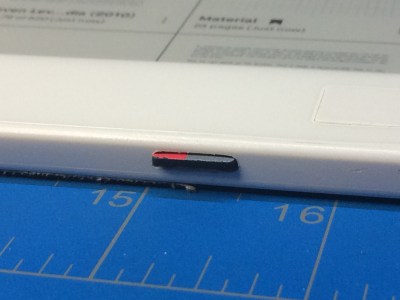
The ReMarkable already has a set of pads for an SDHC interface on the main board, ready to go. Despite this, both hardware and software modifications are required to get things up and running. [davisr] started by soldering some wires to the main board, feeding them to a microSD socket, which was mounted on the edge of the tablet in a convenient nook. The case was then delicately modified to make a slot for cards to be inserted and removed. With this done, the kernel was then recompiled to enable support for the SDHC interface, and everything was up and running.
With the modification in place, [davisr] now has over 150GB of storage available, which should last for quite some time. Similar hacks are possible on other platforms, too. Even the Pi Zero can mount a second SD card with the right mods!