While there’s something to be said for dead-bug construction, hot glue, and other construction methods that simply get the job done, it’s inspiring to see other builds that are refined and intentional but that still hack together things for purposes other than their original intent. To that end, [Li Zanwen] has designed an interesting new lamp that uses magnets to turn itself on in a way that seems like a magnetic switch of sorts, but not like any we’ve ever seen before.
While the lamp does use a magnetic switch, it’s not a traditional switch at all. There are two magnetic balls on this lamp attached by strings. One hangs from the top of the circular lamp and the other is connected to the bottom. When this magnet is brought close to the hanging magnet, the magnetic force is enough to both levitate the lower magnet, and pull down on a switch that’s hidden inside the lamp which turns it on. The frame of the lamp is unique in itself, as the lights are arranged on the inside of the frame to illuminate the floating magnets.
While we don’t typically feature design hacks, it’s good to see interesting takes on common things. After all, you never know what’s going to inspire your next hackathon robot, or your next parts drawer build. All it takes is one spark of inspiration to get your imagination going!

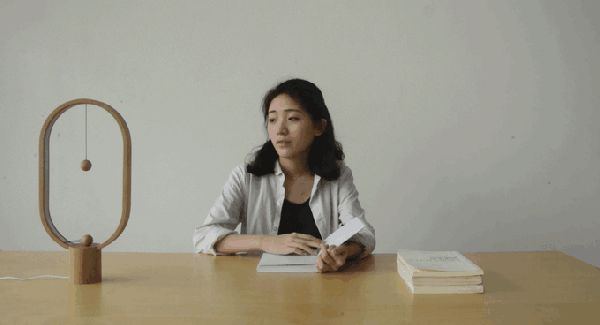
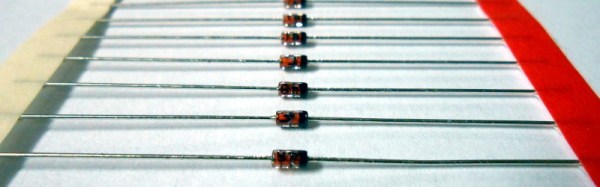
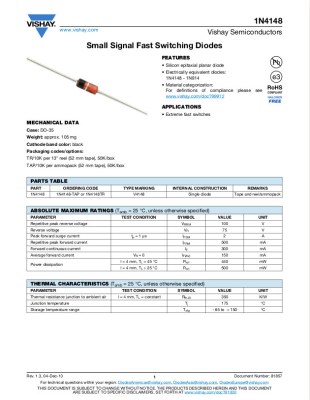
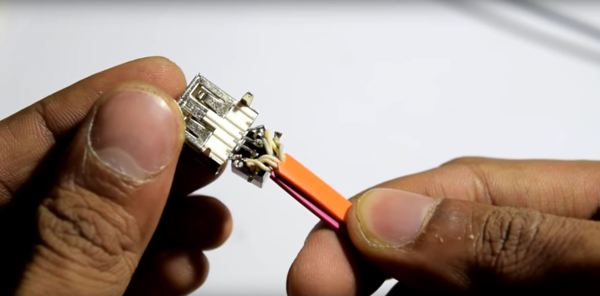


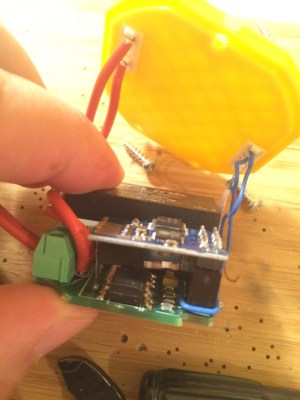 It’s all based around a simple board. An encapsulated power supply converts the 220V offered by the Bulgarian power authorities into two rails of 3.3V and 5V respectively. The 3.3V is used for an ESP8266 whose primary concern is the control of a triac and an RGB LED. The 5V is optional if the user decides to add a shield that needs it. That’s right, your light switches will now have their own shields that decide the complexity of the device.
It’s all based around a simple board. An encapsulated power supply converts the 220V offered by the Bulgarian power authorities into two rails of 3.3V and 5V respectively. The 3.3V is used for an ESP8266 whose primary concern is the control of a triac and an RGB LED. The 5V is optional if the user decides to add a shield that needs it. That’s right, your light switches will now have their own shields that decide the complexity of the device.










