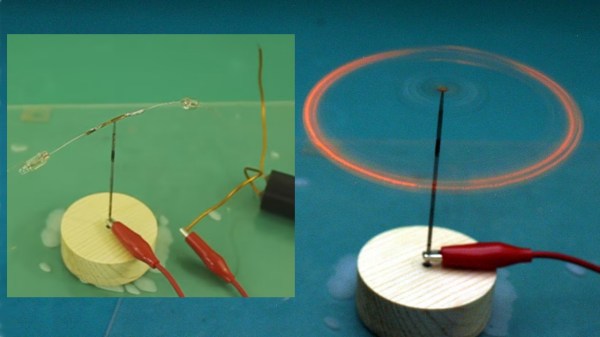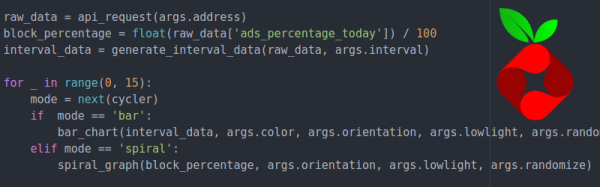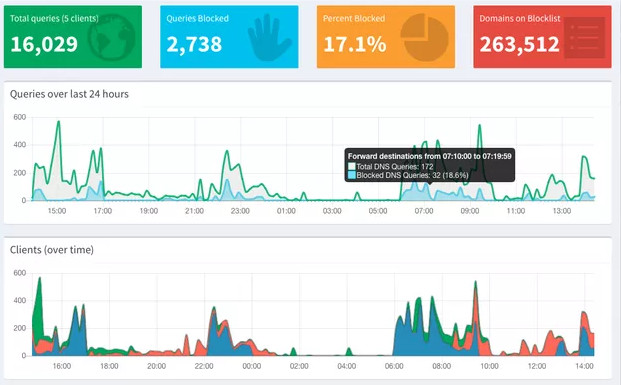Here’s a Big Mouth Billy Bass with extra lip thanks to Alexa. If you’re not already familiar, Big Mouth Billy Bass is the shockingly popular singing animatronic fish designed to look like a trophy fish mounted to hang on your wall. In its stock condition, Billy uses a motion sensor to break into song whenever someone walks by. It’s limited to a few songs, unless you like to hack things — in which case it’s a bunch of usable parts wrapped in a humorous fish! Hackaday’s own [Bob Baddeley] combined the fish with an Amazon Echo Dot, connecting the two with an ATtiny84, and having Billy speak for Alexa.
[Bob] had a few problems to solve, including making Billy’s mouth move when there was audio playing, detecting when the Echo was on, moving the motors and playing the audio. After a bit of research and a lot of tweaking, a Fast Fourier Transform algorithm designed for the ATtiny was used was used to get the mouth moving. The mouth didn’t move a lot because of the design of the fish, and [Bob] modified it a bit, but there was only so much he could do.
It’s all well and good for the fish to lie there and sing, but [Bob] wanted Billy to move when Alexa was listening, and in order the detect this, the best bet was to watch for the Dot’s light to turn on. He tried a couple of things but decided that the simplest method was probably the best and ended up just taping a photo-resistor over the LED. Now Billy turns to look at you when you ask Alexa a question.
With a few modifications to the Dot’s enclosure, everything now fits inside the original mounting plaque and, after some holes were drilled so the Dot could hear, working. Billy has gone from just a few songs to an enormous entire library of songs to sing!
We’ve seen Alexa combined with Big Mouth Billy Bass before, but just demos and never an excellent guide like [Bob’s]. The nice thing about this guide is that once you’ve hacked the hardware, it’s a breeze to add new functionality using Alexa skills.
Continue reading “Big Mouth Billy Bass Channels Miley Cyrus”