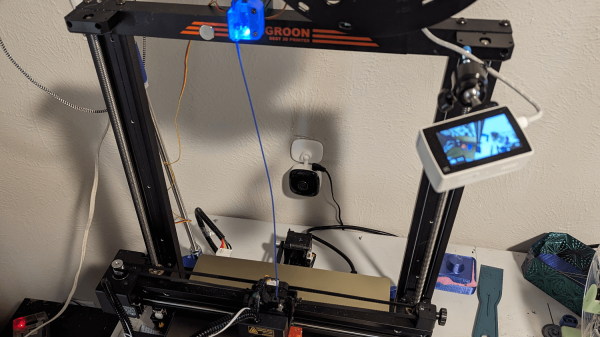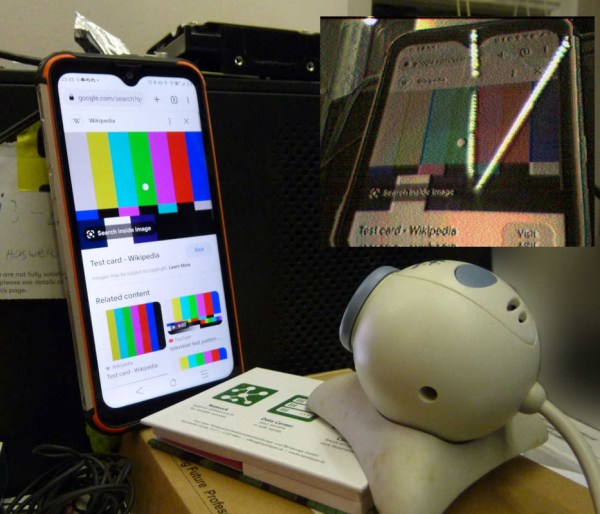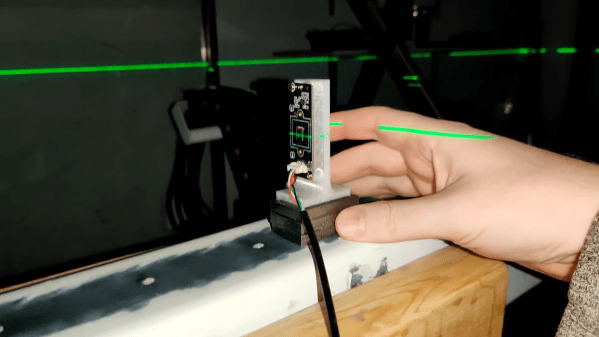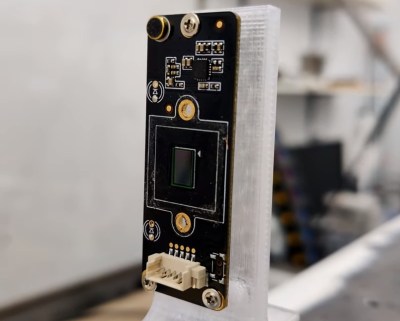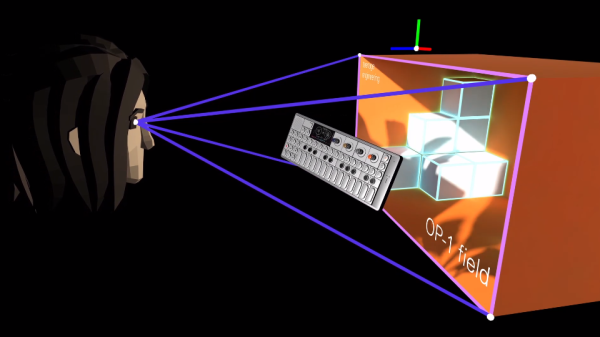Over at EDN, [Brian Dipert] has been tearing down web cameras. A few months ago, he broke into a bargain basement camera. This time, he’s looking into a premium unit. Although we have to admit from some of what he reports, we are a little surprised at some of the corners cut. For example, it’s a 4K camera that doesn’t quite provide a 4K image. Despite a Sony CMOS sensor, [Brian] found the low-light performance to be poor. However, it does carry a much larger price tag than the previous camera examined.
The interesting part is about half way down the page when he tries to open the unit up. It seems like it is getting harder and harder to get into things and this camera was no exception. The device finally gives up. Inside is a relatively unremarkable board with a host of unknown ICs. One interesting item is a gyro chip that determines if the camera is upside down.
[Brian] managed to get the camera back together with no harm. It is interesting to compare it to the $15 camera he took apart earlier.
If you want maximum cred, do your video calls with a Game Boy camera. Or, at least, add your own lens to a webcam.