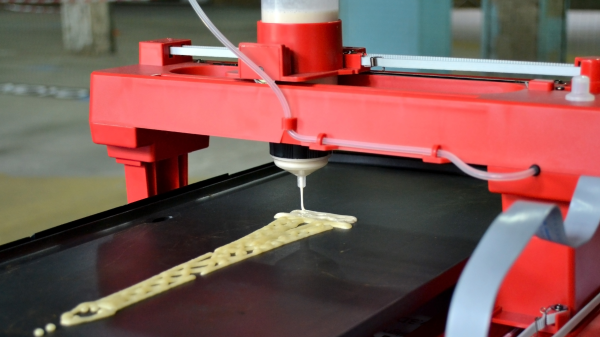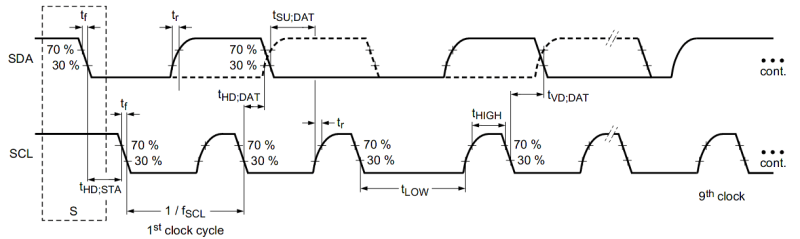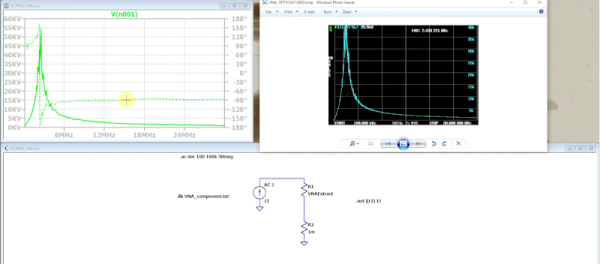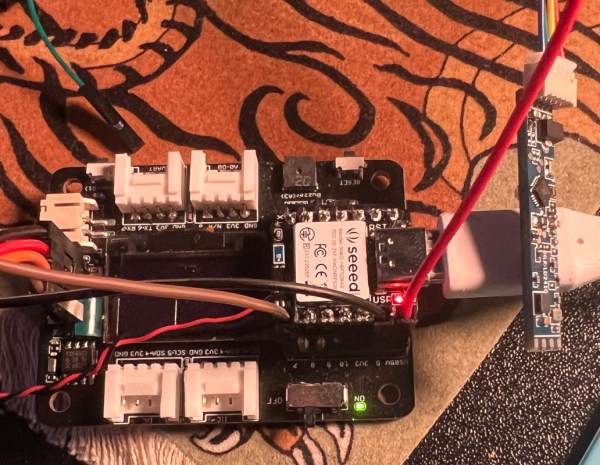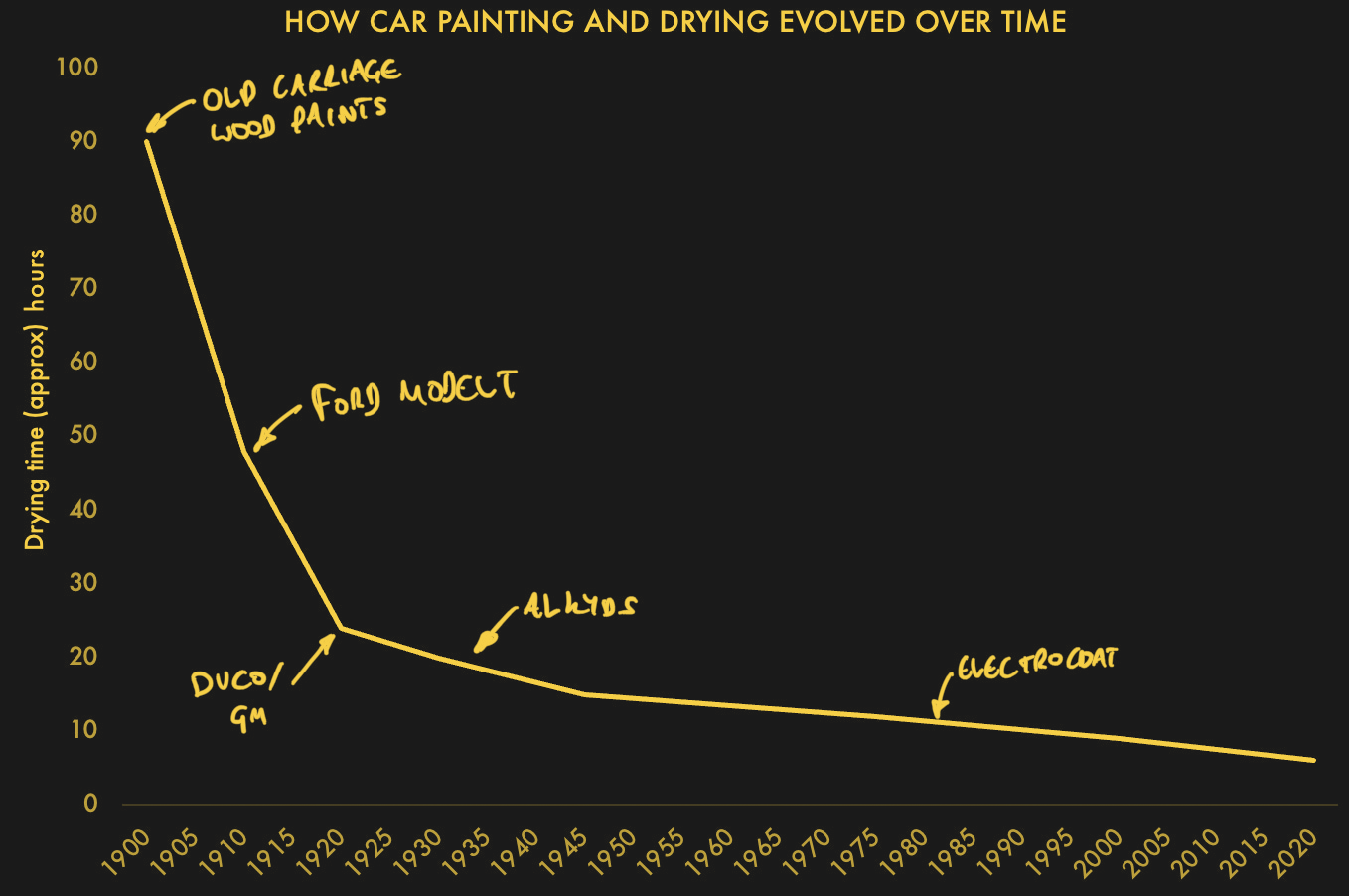Join us on Wednesday, July 5 at noon Pacific for the 3D Printing Food Hack Chat with Ellie Weinstein!
In the right hands, food goes beyond mere sustenance and becomes a work of art. We’ve all seen examples — the carefully crafted blends of flavors, the quality ingredients expertly cooked, the artful platings that make a dramatic presentation at the table. But where the artistry really seems to take off is with desserts, which pastry chefs and confectioners can take to the next level with edible sculptures of chocolate and other sweets that can tower dramatically over the table.
 That’s all well and good for the haute cuisine set, but what about the rest of us? We can’t all have the talent and drive needed to produce edible art, so perhaps we can leverage technology to help us out. That’s just one of the rationales behind food 3D printing, which is what we’ll be exploring with Ellie Weinstein. She’s the CEO of Cocoa Press, where they’re bringing chocolate 3D printing to the mainstream. It’s not as easy as you might think — there are plenty of nuances and engineering challenges when you’re trying to print chocolate or any other kind of food. Make sure you stop by and check it out; it’s sure to be a treat.
That’s all well and good for the haute cuisine set, but what about the rest of us? We can’t all have the talent and drive needed to produce edible art, so perhaps we can leverage technology to help us out. That’s just one of the rationales behind food 3D printing, which is what we’ll be exploring with Ellie Weinstein. She’s the CEO of Cocoa Press, where they’re bringing chocolate 3D printing to the mainstream. It’s not as easy as you might think — there are plenty of nuances and engineering challenges when you’re trying to print chocolate or any other kind of food. Make sure you stop by and check it out; it’s sure to be a treat.
Our Hack Chats are live community events in the Hackaday.io Hack Chat group messaging. This week we’ll be sitting down on Wednesday, July 5 at 12:00 PM Pacific time. If time zones have you tied up, we have a handy time zone converter.