If you’ve got one decently powerful DC motor, you could conceivably build a water pump. Gang up ten of them, however, and you could build something considerably more powerful, as [akashv44] demonstrates.
The design is straightforward, relying on simple impeller pumps driven by RS-775 DC motors. The pump housings and impellers are all 3D printed. They’re designed so that the motor integrates neatly with the pump housing, and so that multiple pumps can easily be ganged up into a single larger unit. [akashv44] demonstrates a build using ten individual pump units with a large manifold, allowing the output of all the pumps to be combined into one single outlet.
The concept is straightforward enough, and running on a 48-volt power supply, it’s clear that the pump can move a significant amount of water. Notably, though, it would be possible to improve significantly with some design changes. Currently, the water path from the pumps must make several 90-degree turns, harming efficiency. We’d love to see the pumps angled nicely into more advanced manifolds which would more smoothly combine the streams together. This would likely result in a far greater output from the system.
In any case, 3D printing pumps is an increasingly popular pastime around here.





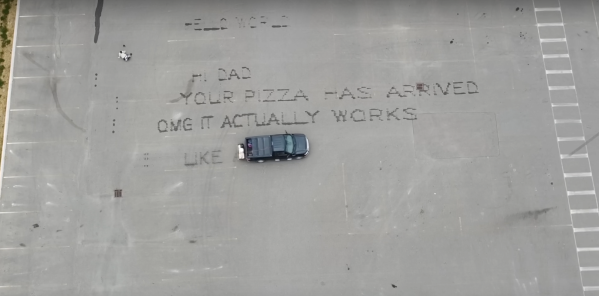
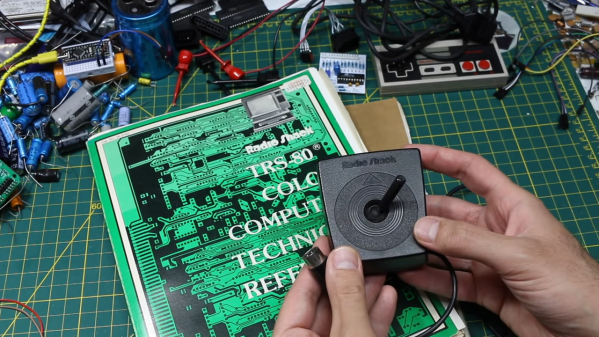
 The build relies on an
The build relies on an 









