As the smartphone has eaten ever more of the gatgets with which we once surrounded ourselves, it’s with some sadness that we note the calculator becoming a less common sight. It’s with pleasure then that we bring you [Nekopla]’s keychain calculator, not least because it’s a little more than a conventional model. This is a calculator which uses Reverse Polish Notation, or RPN.
A full write-up in Japanese (Google Translate link) carries an impressive level of detail about the project, but in short, it takes an Arduino Pro Micro, an array of keys, and an OLED display, and packages them on a couple of fiberglass prototyping boards in a sandwich between laser-cut Perspex front and rear panels.
The RPN notation is what makes it especially interesting,a system in which where you might be used to writing 2+2= to get 4, in RPN you would write 2 2 + . It allows the use of much simpler code with a stack-based architecture than that used in a conventional calculator. It’s a system that’s usually the preserve of some pretty exclusive machines, so it’s great to see on something with more of the toy about it.
If RPN interests you, then you might like to read our look at the subject, and even feast your eyes on the teardown of a vintage 1975 Sinclair RPN calculator.



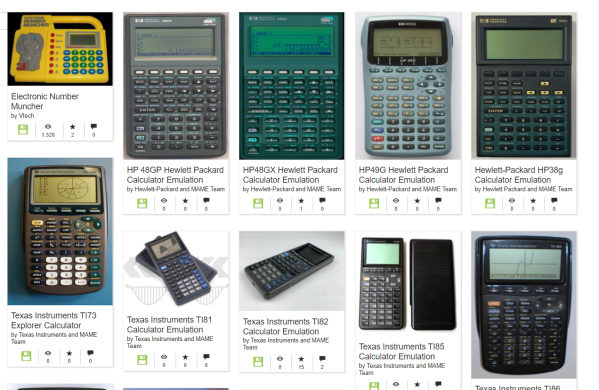


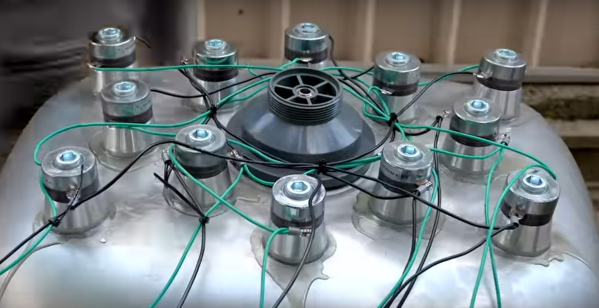

 Both the body and neck of the electric guitar are made out of aluminium. It’s an impressive effort, as manufacturing a usable neck requires care to end up with something actually playable when you’re done with it.
Both the body and neck of the electric guitar are made out of aluminium. It’s an impressive effort, as manufacturing a usable neck requires care to end up with something actually playable when you’re done with it.








