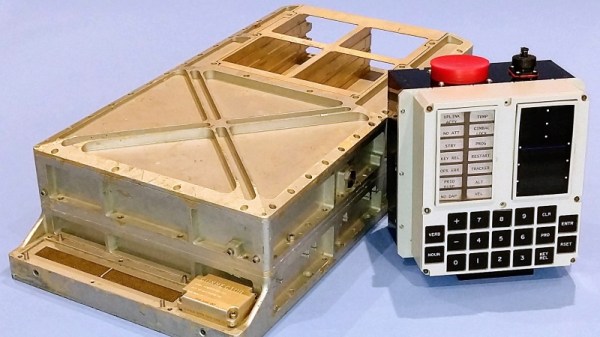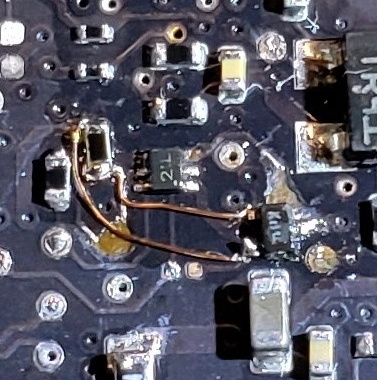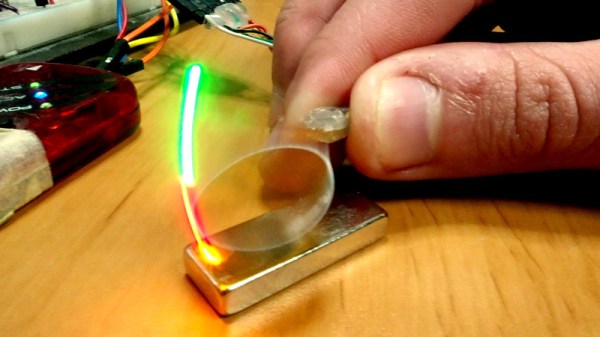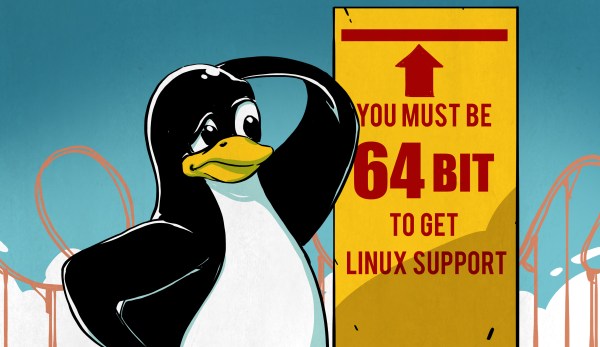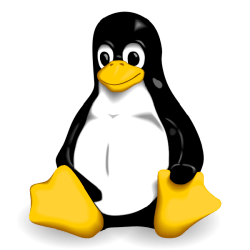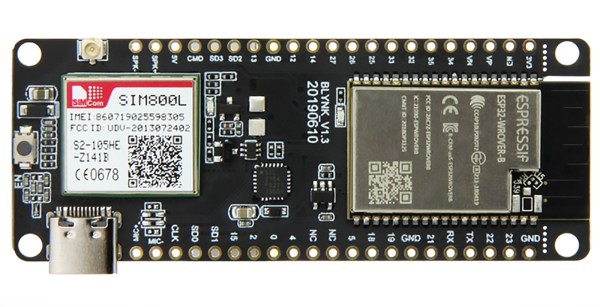Imagine you’ve got an Apollo Guidance Computer, the machine that took men to the Moon 50 years ago. You’ve spent ages restoring it, and now it’s the only working AGC on the planet. It’s not as though you’re going to fly to the Moon with it, so what do you do with it? Easy – turn it into a perfectly awful Bitcoin mining rig.
The AGC that [Ken Shirriff] and others have been restoring barely resembles a modern computer. The AGC could only do about 40,000 operations per second, but raw speed was far less important than overall reliability and the abundant IO needed to run a crewed spacecraft. It was a spectacular success on the Apollo missions, but [Ken] wanted to know if turning it into a Bitcoin mining rig was possible.
[Ken] gives a great overview of how Bitcoin mining works, with one of the best explanations of the hashing algorithm we’ve seen. Getting that to run on the AGC was no mean feat, especially with limits imposed by the memory addressing scheme and the lack of machine instructions for manipulating words. He eventually got it working, though, clocking in at a screaming 10.3 seconds per Bitcoin hash. [Ken] estimates that the first coin will be successfully mined in a mere 400 zettaseconds, which is about a billion times older than the universe. With about 13 quadrillion years to the first ka-ching, you have plenty of time to watch a block mined in the video below; alas, it was an old block, so no coins were awarded to compensate the team for their efforts.
This isn’t the first time [Ken] has implemented a useless Bitcoin mine. The Xerox Alto mine was actually fast compared to the AGC, but it sure beats the IBM mainframe and punchcards.
Continue reading “Space Age Bitcoin Mining On An Apollo AGC”