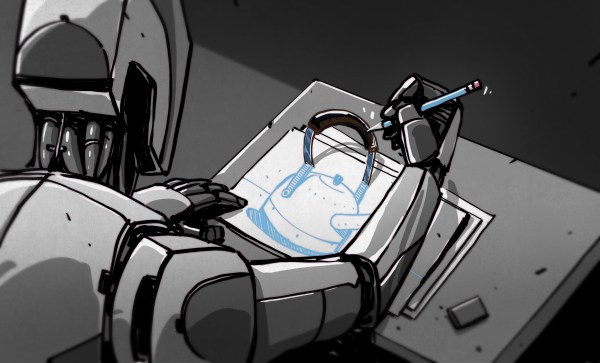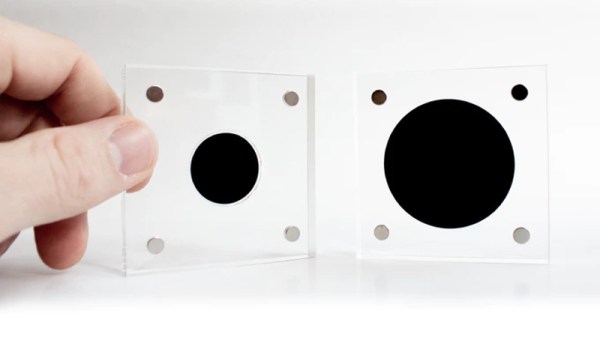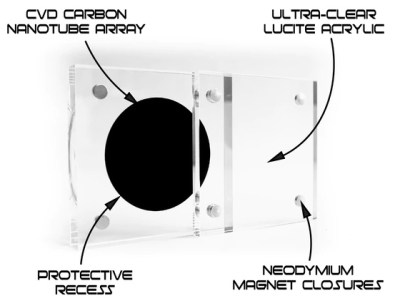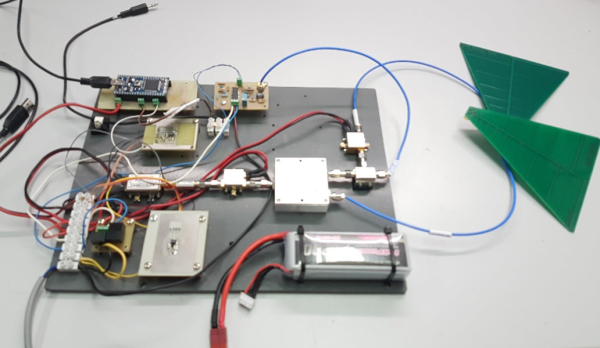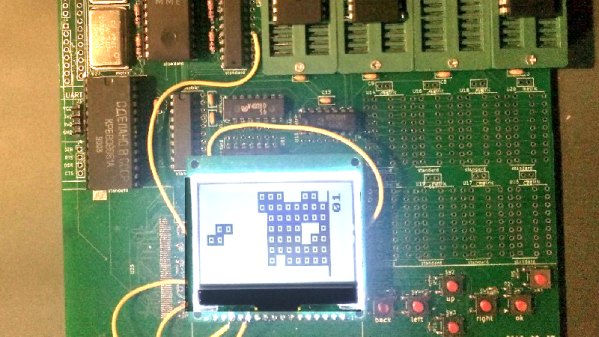Zombies, for the most part, remain fictional and are yet to trouble human communities. Despite the many real world calamities we face, the zombie concept remains a compelling one and the subject of many books, films, and video games. [CNLohr] was at MagStock Eight when he met [Aaron], who has developed a real world game in this vein. (YouTube, embedded below.)
[Aaron]’s game goes by the name of SpyTag, and is played by a group of people who each have a small device affixed to their wrist. Two players start off as zombies, and the rest are humans. The zombies can use their devices as proximity detectors to hunt down nearby humans, and the humans can use their devices to detect nearby zombies, helping them escape and evade.
The devices operate using the ESP8266, in AP+station mode. The proximity sensing works on a very simple method. Devices show their human or zombie status by appearing as a WiFi AP by that name, and proximity detection is achieved by showing the signal strength of the opposite AP on an LED bar on the device. Once zombies get close enough to human devices, the humans are infected and become zombies themselves.
It’s a tidy and lightweight way to implement the gameplay, and requires no infrastructure or support hardware outside of the wristband hardware for the players. While this method would likely be vulnerable to spoofing, [CNLohr] reports that future work will likely switch to using the ESP-NOW protocol to make the game more secure.
[Aaron] has shared the project on Github for those interested in digging deeper into the code. We’ve seen a similar game played before, using IR instead. Video after the break.
[Thanks to Baldpower for the tip!]