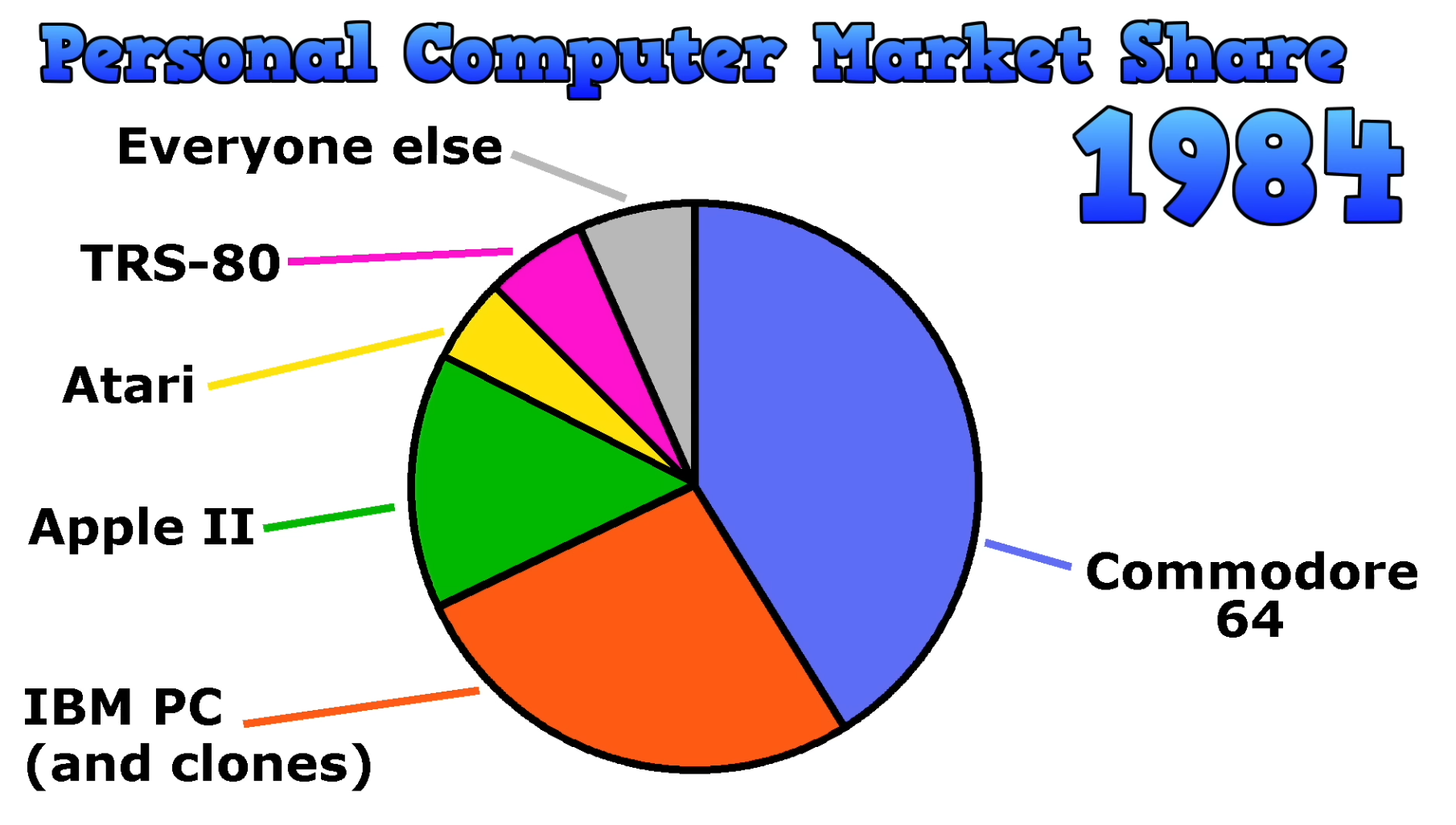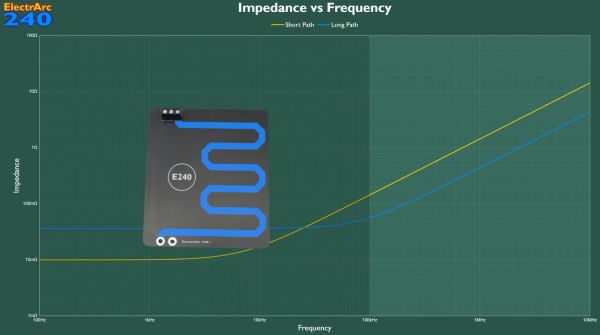Getting a significant energy return from tokamak-based nuclear fusion reactors depends for a large part on plasma density, but increasing said density is tricky, as beyond a certain point the plasma transitions back from the much more stable high-confinement mode (H-mode) into L-mode. Recently Chinese researchers have reported that they managed to increase the plasma density in the EAST tokamak beyond the previously known upper Greenwald Density Limit (GDL), as this phenomenon is known.
We covered these details with nuclear fusion reactors in great detail last year, noting the importance of plasma edge stability, as this causes tokamak wall erosion as well as loss of energy. The EAST tokamak (HT-7U) is a superconducting tokamak that was upgraded and resumed operations in 2014, featuring a 1.85 meter major radius and 7.5 MW heating power. As a tokamak the issue of plasma and edge stability are major concerns, even in H-mode, requiring constant intervention.
Continue reading “Pushing China’s EAST Tokamak Past The Greenwald Density Limit”