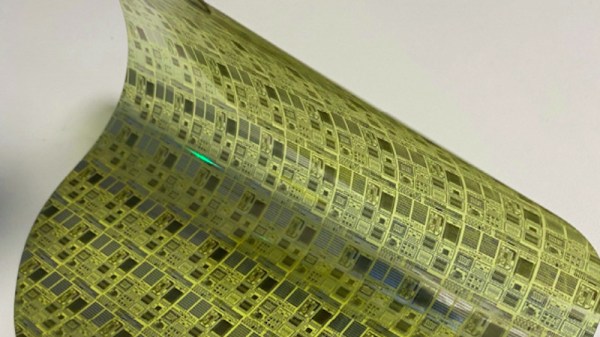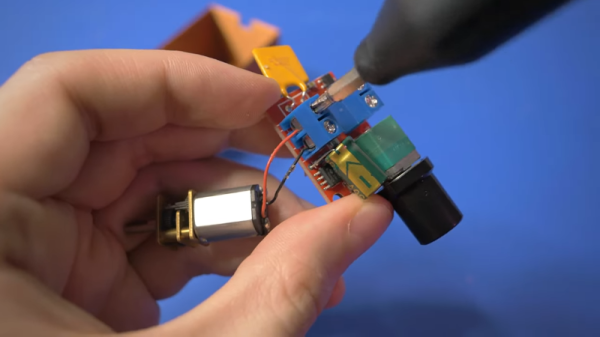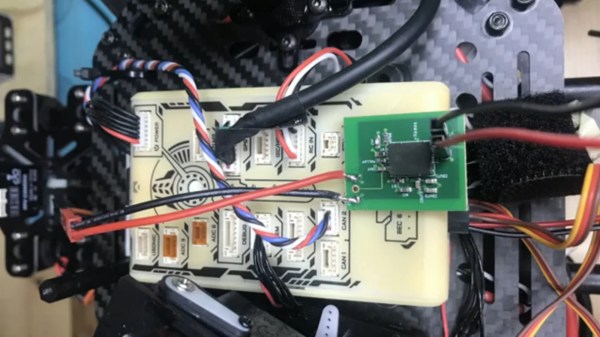While our attention is mostly directed towards ever smaller-integrated silicon circuits providing faster and faster computing, there’s another area of integrated electronics that operates at a much lower speed which we should be following. Thin-film flexible circuitry will provide novel ways to place electronics where a bulky or expensive circuit board with traditional components might be too expensive or inappropriate, and Wikichip is here to remind us of a Leuven university team who’ve created what is claimed to be the fastest thin-film flexible microprocessor yet. Some of you might find it familiar, it’s our old friend the 6502.
The choice of an archaic 8-bit processor might seem a strange one, but we can see the publicity advantage — after all, you’re reading about it here because of it being a 6502. Plus there’s the advantage of it being a relatively simple and well-understood architecture. It’s no match for the MHz clock speeds of the original with an upper limit of 71.4 kHz, but performance is not the most significant feature of flexible electronics. The production technology isn’t quite ready for the mainstream so we’re unlikely to be featuring flexible Commodore 64s any time soon, but the achievement is the impressive feat of a working thin-film flexible microprocessor.
Meanwhile, if you’re curious about the 6502, we took a look at the life of its designer, [Chuck Peddle].