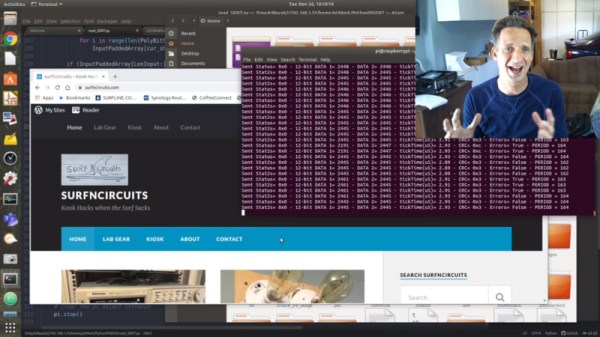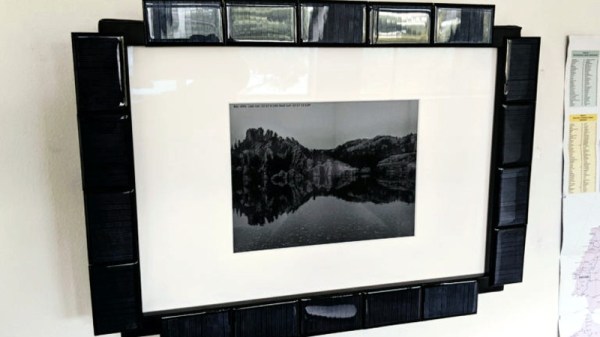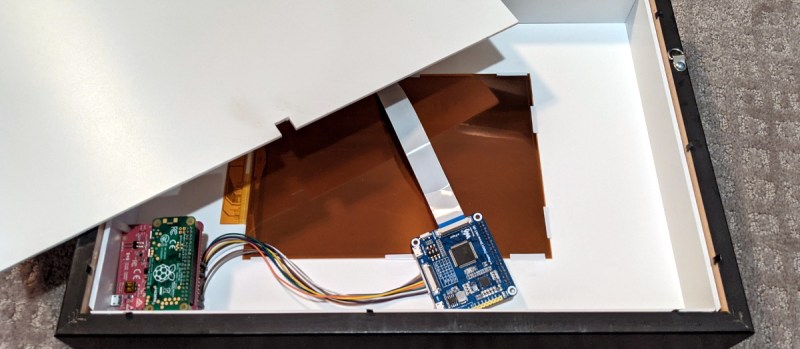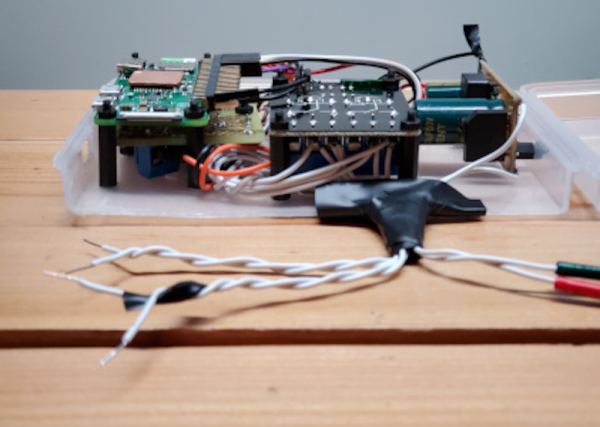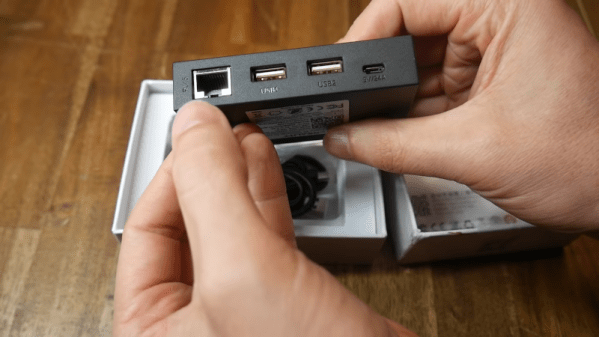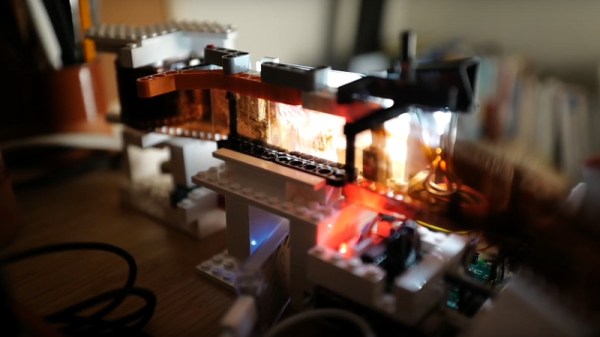The SENT protocol, standing for Single Edge Nibble Transmission, is used for sensors that need to send high-resolution data while keeping system costs low. It’s most typically used in the automotive world, where it can be found in such parts as throttle-by-wire pedals and temperature sensors. [Mark Smith] set out to see if he could get the Pi Zero to read such sensors without the use of an intermediate microcontroller.
[Mark]’s initial attempts relied on Python and the RPI.GPIO library. Unfortunately, the overheads introduced made decoding SENT traffic impossible. Undeterred, [Mark] pressed on, leveraging the pigpio library and its callback function which allowed sampling at up to one microsecond. This was fast enough to read the messages from a LX3302A inductive position sensor that uses the protocol.
It’s a project that could prove useful for those trying to work with certain sensors who want to avoid adding complexity to a Raspberry Pi project. Files are available on Github for the curious. We’ve seen other direct sensor builds with the Pi, before too – like this power monitoring system. Video after the break.
Continue reading “Implementing SENT Sensors On The Raspberry Pi”