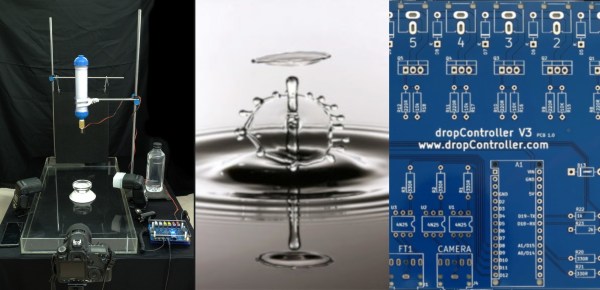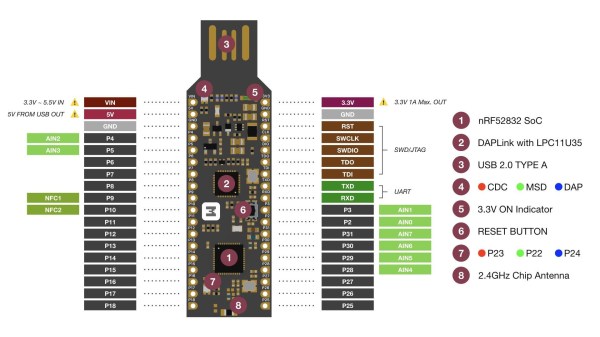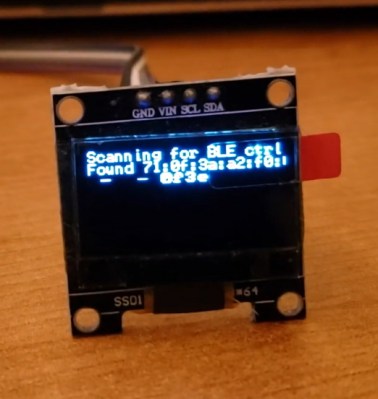One of the fun things about vulnerability research is that there are so many places for bugs to hide. Modern devices have multiple processors, bits of radio hardware, and millions of lines of code. When [Veronica Kovah] of Dark Mentor LLC decided to start vulnerability research on the Bluetooth Low Energy protocol, she opted to target the link layer itself, rather than the code stack running as part of the main OS. What’s interesting is that the link layer has to process data before any authentication is performed, so if a vulnerability is found here, it’s guaranteed to be pre-authentication. Also of interest, many different devices are likely to share the same BLE chipset, meaning these vulnerabilities will show up on many different devices. [Veronica] shares some great info on how to get started, as well as the details on the vulnerabilities she found, in the PDF whitepaper. (Just a quick note, this link isn’t to the raw PDF, but pulls up a GitHub PDF viewer.) There is also a video presentation of the findings, if that’s more your speed.
The first vuln we’ll look at is CVE-2019-15948, which affects a handful of Texas Instruments BT/BLE chips. The problem is in how BLE advertisement packets are handled. An advertisement packet should always contain a data length of at least six bytes, which is reserved for the sending device address. Part of the packet parsing process is to subtract six from the packet length and do a memcpy using that value as the length. A malicious packet can have a length of less than six, and the result is that the copy length integer underflows, becoming a large value, and overwriting the current stack. To actually turn this into an exploit, a pair of data packets are sent repeatedly, to put malicious code in the place where program execution will jump to.
The second vulnerability of note, CVE-2020-15531 targets a Silicon Labs BLE chip, and uses malformed extended advertisement packets to trigger a buffer overflow. Specifically, the sent message is longer than the specification says it should be. Rather than drop this malformed message, the chip’s firmware processes it, which triggers a buffer overflow. Going a step further, this chip has non-volatile firmware, and it’s possible to modify that firmware permanently. [Veronica] points out that even embedded chips like these should have some sort of secure boot implementation, to prevent these sort of persistent attacks.
Continue reading “This Week In Security: Bluetooth Hacking, NEC Phones, And Malicious Tor Nodes”