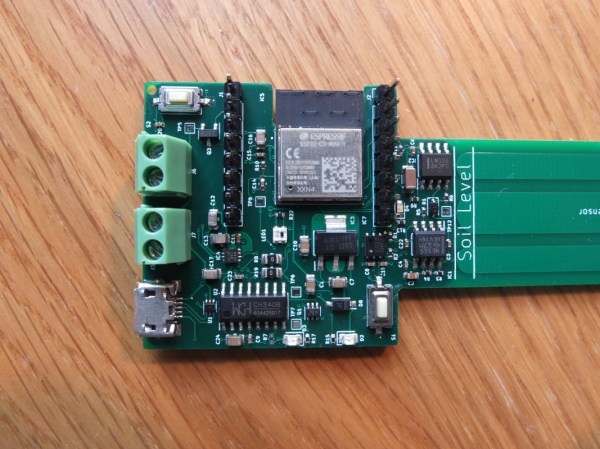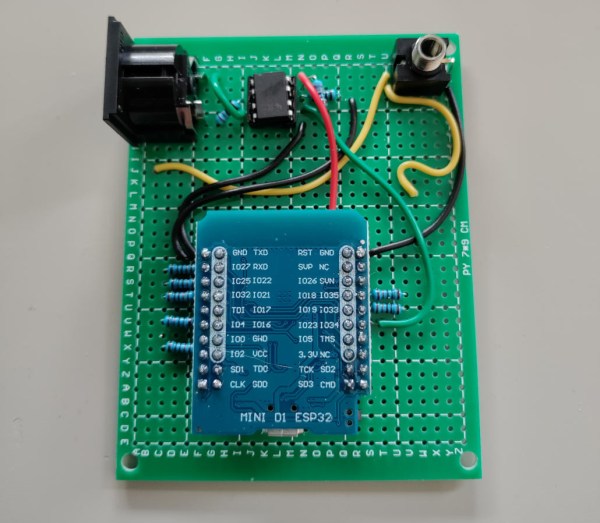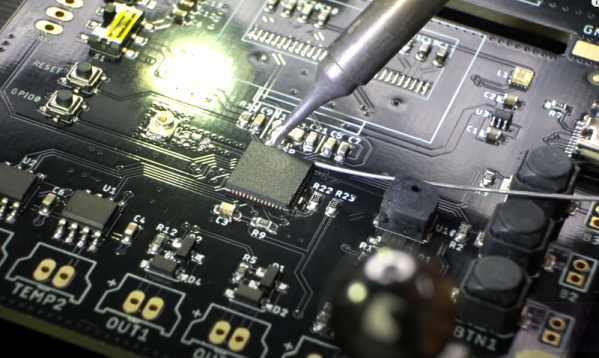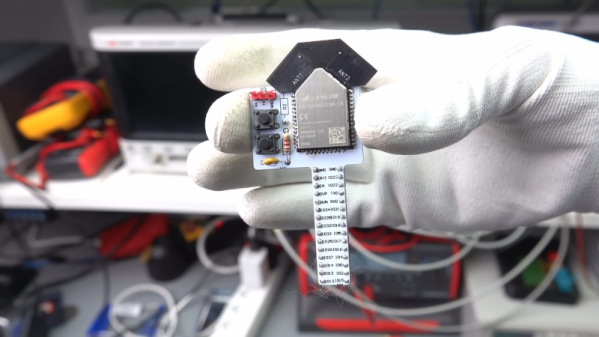Under the Hackaday TV is a modern game console, it’s a well-known model that many of you also probably have, and its main feature is a 3D accelerator which allows it to create the beautifully rendered worlds we’ve all come to know and love. [Mircemk] eschews such fripperies with the Twang project, because it’s a game that’s not 3D, nor 2D, but 1D. The display, indeed the entire gaming surface, is a single strip of addressable LEDs which can be seen int he video below the break.
Behind it all is an ESP32, and a unique one-dimensional joystick using an accelerometer. There’s an audio channel with a little piezoelectric speaker too, and the LED strip is a particularly high-density one from DFRobot. Because this is an ESP32-driven device it has WiFi, upon which is exposed an access point for a network over which is served the game stats as a web page. It may not displace that modern console, but it’s certainly inventive.
Long-time Hackaday readers will be aware that this is only the latest of a long line of one-dimensional games, including a 1D take on the famous PONG.
Continue reading “TWANG32 Brings LED Strip Gaming To The ESP32″