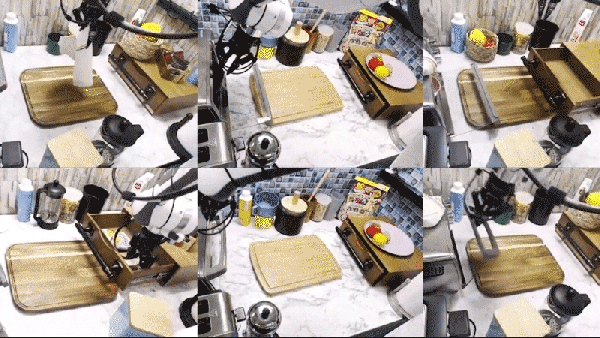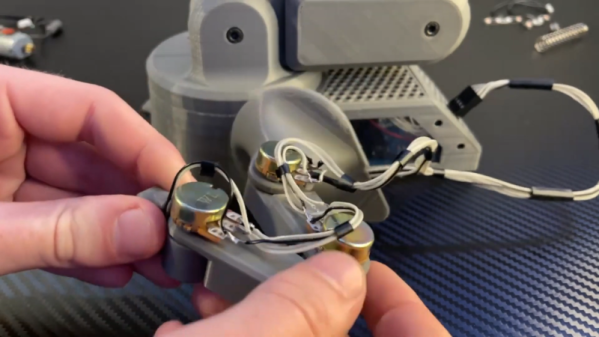Apple is well-known for its secrecy, which is understandable given the high stakes in the high-end mobile phone industry. It’s interesting to get a glimpse inside its durability labs and see the equipment and processes it uses to support its IP68 ingress claims, determine drop ability, and perform accelerated wear and tear testing.
Check out these cool custom-built machines on display! They verify designs against a sliding scale of water ingress tests. At the bottom end is IPx4 for a light shower, but basically no pressure. Next up is IPx5, which covers low-pressure ambient-temperature spray jets from all angles – we really liked this machine! Finally, the top-end IPx7 and IPx8 are tested with a literal fire hose blast and a dip in a static pressure tank, simulating a significant depth of water. An Epson robot arm with a custom gripper is programmed to perform a spinning drop onto a hard surface in a repeatable manner. The drop surface is swapped out for each run – anything from a wooden sheet to a slab of asphalt can be tried. High-speed cameras record the motion in enough detail to resolve the vibrations of the titanium shell upon impact!
Accelerated wear and tear testing is carried out using a shake table, which can be adjusted to match the specific frequencies of a car engine or a subway train. Additionally, there’s an interview with the head of Apple’s hardware division discussing the tradeoffs between repairability and durability. He makes some good points that suggest if modern phones are more reliable and have fewer failures, then durability can be prioritized in the design, as long as the battery can still be replaced.
The repairability debate has been raging strong for many years now. Here’s our guide to the responsible use of new technology.
Continue reading “A Peek Inside Apple Durability Testing Labs”