An oasis in the desert is the quintessential image of salvation for the wearied wayfarer. At Burning Man 2016, Grove — ten biofeedback tree sculptures — provided a similar, interactive respite from the festival. Each tree has over two thousand LEDs, dozens of feet of steel tube, two Teensy boards used by the custom breath sensors to create festival magic.
Grove works like this: at your approach — detected by dual IR sensors — a mechanical flower blooms, meant to prompt investigation. As you lean close, the breath sensors in the daffodil-like flower detect whether you’re inhaling or exhaling, translating the input into a dazzling pulse of LED light that snakes its way down the tree’s trunk and up to the bright, 3W LEDs on the tips of the branches.
Debugging and last minute soldering in the desert fixed a few issues, before setup — no project is without its hiccups. The entire grove was powered by solar-charged, deep-cycle batteries meant to least from sunset to sunrise — or close enough if somebody forgot to hook the batteries up to charge.


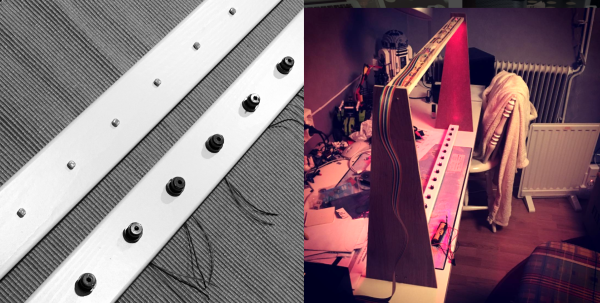



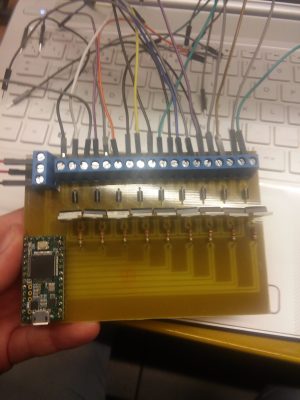 A Teensy 3.2 programmed using the Teensyduino IDE drives the solenoids. The board reads MIDI command sent over USB from a PC and translates them into the commands for this excellent driver board. It connects TIP31C transistors, along with flyback diodes, to the solenoids via a terminal strip.
A Teensy 3.2 programmed using the Teensyduino IDE drives the solenoids. The board reads MIDI command sent over USB from a PC and translates them into the commands for this excellent driver board. It connects TIP31C transistors, along with flyback diodes, to the solenoids via a terminal strip.










