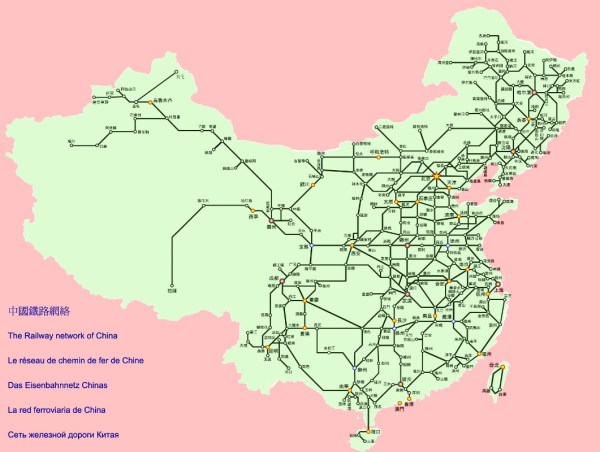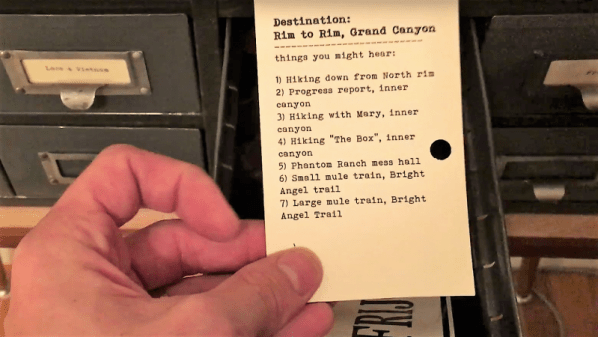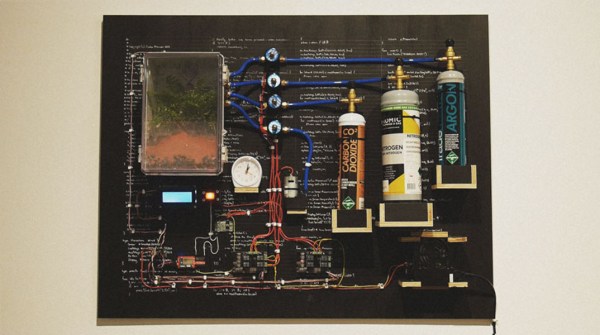During my recent trip to Europe, I found out that converters were not as commonly sold as adapters, and for a good reason. The majority of the world receives 220-240 V single phase voltage at 50-60 Hz with the surprisingly small number of exceptions being Canada, Colombia, Japan, Taiwan, the United States, Venezuela, and several other nations in the Caribbean and Central America.
While the majority of countries have one defined plug type, several countries in Latin America, Africa, and Asia use a collection of incompatible plugs for different wall outlets, which requires a number of adapters depending on the region traveled.
Although there is a fair degree of standardization among most countries with regards to the voltage used for domestic appliances, what has caused the rift between the 220-240 V standard and the 100-127 V standards used in the remaining nations?