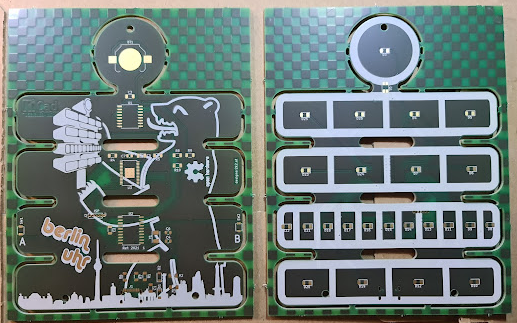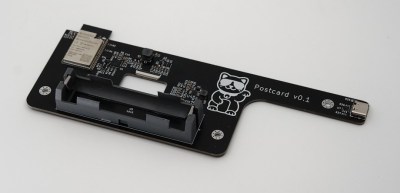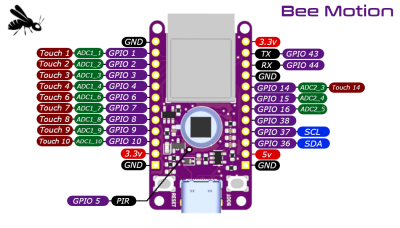As confusing as it can be, USB-C is actually pretty good, and certainly has its fans. [David Buchanan] must be one of them, for he did a great job putting a USB-C port into his iPhone SE.
[David] didn’t want to ruin a pristine example, so set about hacking the cheapest first-gen iPhone SE he could find on eBay. His approach was simple: get a USB-C to Lightning dongle and hack it into the phone’s body.
The first step was to strip the adapter down and melt off the Lightning connector. He then de-soldered the Lightning port from the phone, and found a bunch of test pads on the motherboard corresponding to its pins. Soldering leads from the adapter to the test pads got things up and running, once he properly hooked up a connection-detect pin to ground.
With a bit more trimming, some hot glue and some enameled wire, [David] was able to cram everything inside the iPhone. Paired with a new screen and home button, and he had an iPhone SE with a working USB-C port. It works for both charging and USB data, too.
If you’re rocking an iPhone SE, you might dig this conversion as it gives you access to more chargers out in the wild. Plus, you’ve still got the regular headphone jack. Be sure to check out the iPhone 13 with a USB C port, too. It’s the hottest new hack until the new EU regulations hit Apple in coming years.