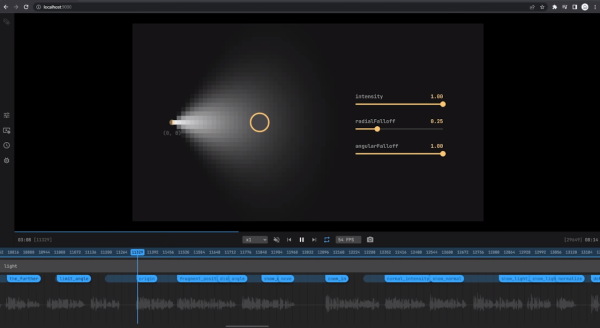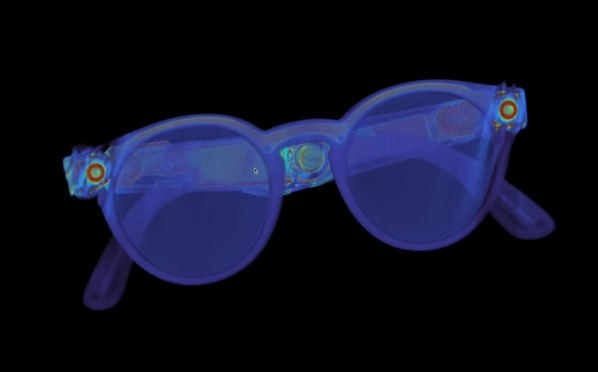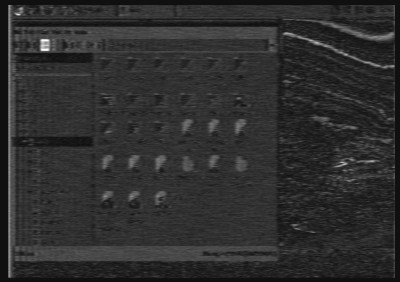Today, acronyms such as PAL and initialisms such as NTSC are used as a lazy shorthand for 625 and 525-line video signals, but back in the days of analogue TV broadcasting they were much more than that, indeed much more than simply colour encoding schemes. They became political statements of technological prowess as nations vied with each other to demonstrate that they could provide their citizens with something essentially home-grown. In France, there was the daddy of all televisual symbols of national pride, as their SECAM system was like nothing else. [Matt’s TV Barn] took a deep dive into video standards to find out about it with an impressive rack of test pattern generation equipment.
At its simplest, a video signal consists of the black-and-while, or luminance, information to make a monochrome picture, along with a set of line and frame sync pulses. It becomes a composite video signal with the addition of a colour subcarrier at a frequency carefully selected to fall between harmonics of the line frequency and modulated in some form with the colour, or chrominance, information. In this instance, PAL is a natural progression from NTSC, having a colour subcarrier that’s amplitude modulated and with some nifty tricks using a delay line to cancel out colour shifting due to phase errors.
SECAM has the same line and frame frequency as PAL, but its colour subcarrier is frequency modulated instead of amplitude modulated. It completely avoids the NTSC and PAL phase errors by not being susceptible to them, at the cost of a more complex decoder in which the previous line’s colour information must be stored in a delay line to complete the decoding process. Any video processing equipment must also, by necessity, be more complex, something that provided the genesis of the SCART audiovisual connector standard as manufacturers opted for RGB interconnects instead. It’s even more unexpected at the transmission end, for unlike PAL or NTSC, the colour subcarrier is never absent, and to make things more French, it inverted the video modulation found in competing standards.
The video below takes us deep into the system and is well worth a watch. Meanwhile, if you fancy a further wallow in Gallic technology, peer inside a Minitel terminal.
Continue reading “System Essentially Contradicting American Methods”