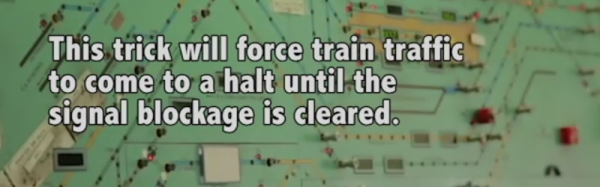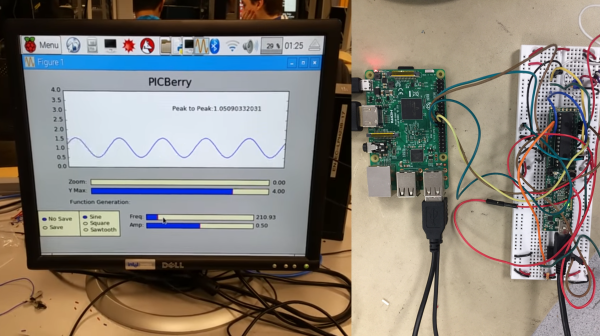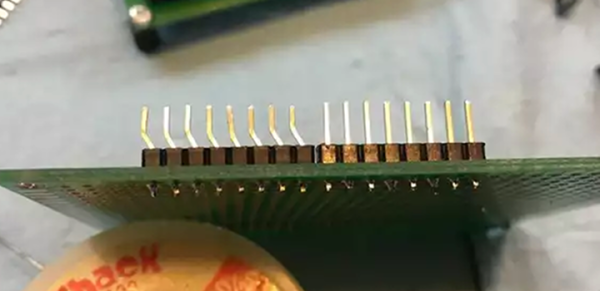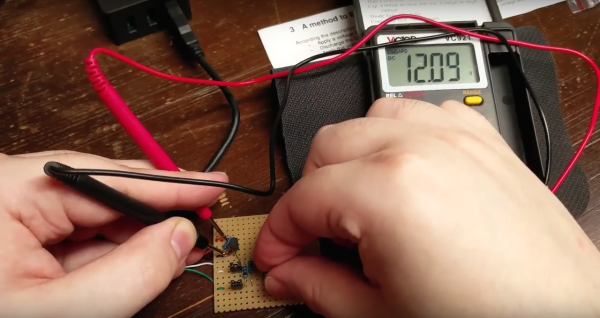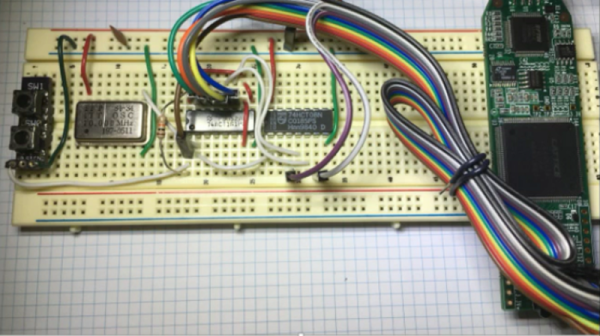Standing Rock, North Dakota has been the site of a major protest this year against the Dakota Access Pipeline project. Protesters have sought to delay the pipeline’s progress by a wide variety of means, and both sides in the conflict have been accused of a variety of misdeeds.
An anonymous group supporting the protesters has released a video describing how they stop trains without the use of physical barricades. The video begins with police removing automobiles used to block the tracks and escorting trains through level crossings, showing how these traditional methods have been ineffective.
The video then goes on to outline what is described as a “sneaky” way of halting trains. Most railroads use what is known as a track circuit — a current run through the rails of the track detects when a train passes over it by the axles completing an electrical circuit between the two. By using a standard automotive jumper cable to connect the two rails together instead, the circuit is completed and falsely indicates to the railway signalling system that a train is present on the track in question. Due to the safety-critical nature of the railway, no trains can be run on the track until the short circuit is removed, else there is a great risk of collisions between trains on the network.
Intended as a practical guide, strategies to maximize disruption are outlined, such as hiding the cables under snow and painting them in black to evade detection as long as possible. Instructions on how to best make a solid connection to the rails are also shared.
It goes without saying that interfering with major infrastructure is risky, dangerous, and highly illegal. Protesters have already been arrested for physically blocking trains. Perpetrators of this method will surely be arrested if caught, and circumventing the technology could easily result in harsher charges associated with electronic security and safety systems. This is sabotage (deliberately obstructing) and undermines the validity of peaceful protest.
This shows how ingenuity is often spawned by turmoil and frustration. Reflect on human nature, and catch the video below the break.