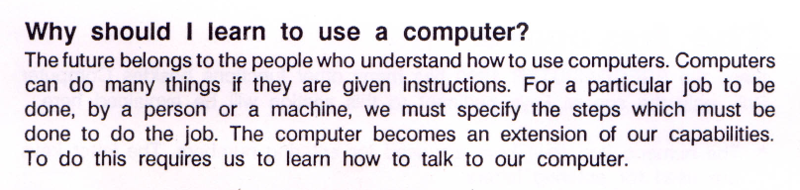Computer graphics have come a long way since the days of Dire Straits and their first computer animated music video in 1985. To move the state of the art forward has taken the labor of countless artists, developers and technicians. Working in just that field, a group from UCLA have developed an advanced system for simulating baking in computer graphics, and the results look absolutely delicious.
We propose a porous thermo-viscoelastoplastic mixture model.
The work is being presented at SIGGRPAH Asia, and being an academic paper, is dense in arcane terminology. To properly simulate baking, the team had to consider a multitude of interdependent processes. There’s heat transfer to consider, the release of carbon dioxide from leavening agents, the browning of dough due to evaporation of water, and all manner of other complicated chemical and physical interactions.
With a model that takes all of these factors into account, the results are amazingly realistic. The team have shown off renders of cookies in the oven, freshly baked loaves of bread being torn apart, and even muffins full of melted chocolate chips.
We imagine it would have been difficult not to work up an appetite during the research process. We’ve seen impressive work from SIGGRAPH before, like this method for printing photorealistic images on 3D surfaces. Video after the break.
Continue reading “Advanced Techniques For Realistic Baking Animations”


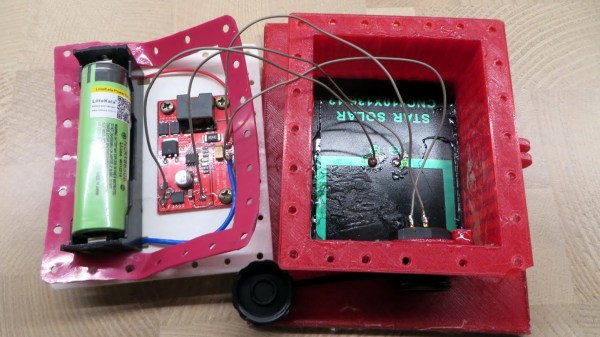

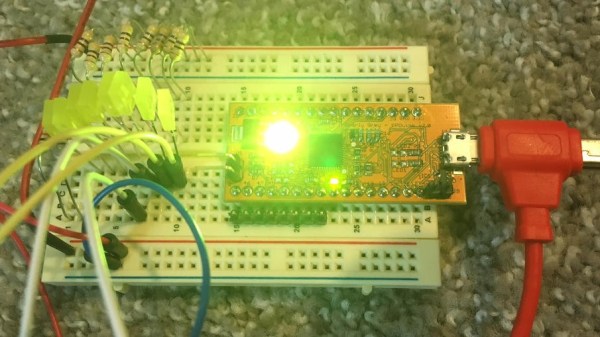
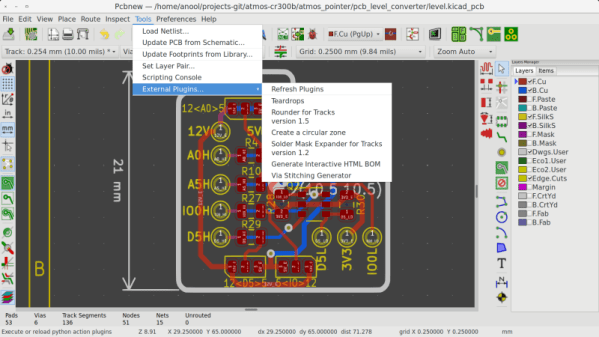
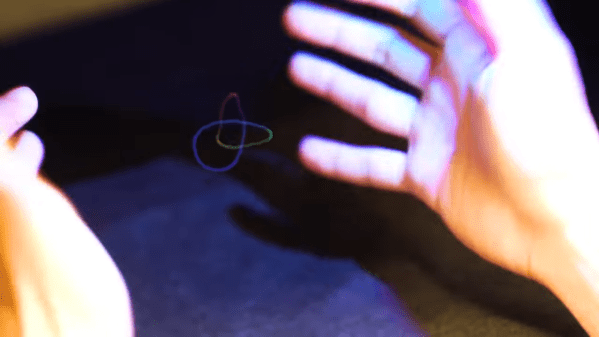
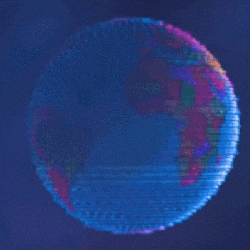 We’ve seen 3D image projection tried in a variety of different ways, but this is a new one to us. This volumetric display by Interact Lab of the University of Sussex
We’ve seen 3D image projection tried in a variety of different ways, but this is a new one to us. This volumetric display by Interact Lab of the University of Sussex