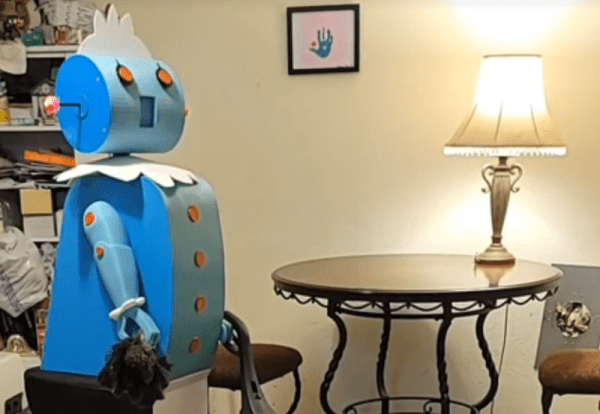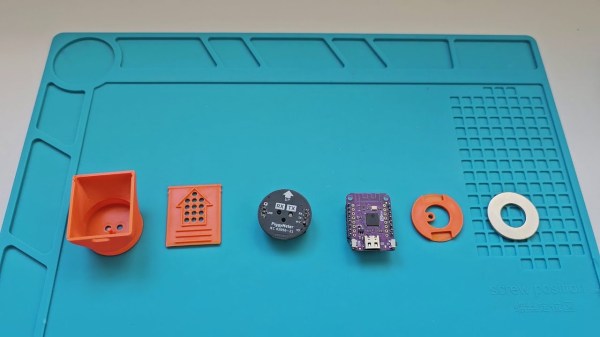As computing power increases with each new iteration of processors, actual power consumption tends to increase as well. All that waste heat has to go somewhere, and while plenty of us are content to add fans and heat sinks for a passable air-cooled system there are others who prefer a liquid cooling solution of some sort. [Cal] uses a liquid cooler on his system, but when he upgraded his AMD chip to one with double the number of cores he noticed the cooling fans on the radiator were ramping quickly and often. To solve this problem he turned to Python instead of building a new cooling system.
The reason for the rapid and frequent fan cycling was that the only trigger for the cooling fans available on his particular motherboard is CPU temperature. For an air cooled system this might be fine, but a water cooled system with much more thermal mass should be better able to absorb these quick changes in CPU temperature without constantly adjusting fan speed. Using a python script set up to run as a systemd service, the control loop monitors not only the CPU temperature but also the case temperature and the temperature of the coolant, and then preferentially tries to dump heat from the CPU into the thermal mass of the water cooler before much ramping of cooling fans happens.
An additional improvement here is that the fans can run at a much lower speed, reducing dust in the computer case and also reducing noise compared to before the optimizations. The computer now reportedly runs almost silently unless it has been under load for several minutes. The script is specific to this setup but easily could be modified for other computers using liquid cooling, and using Grafana to monitor the changes can easily be done as [Cal] also demonstrates when calibrating and testing the system. On the other hand, if you prefer a more flashy cooling system as a living room centerpiece, we have you covered there as well.


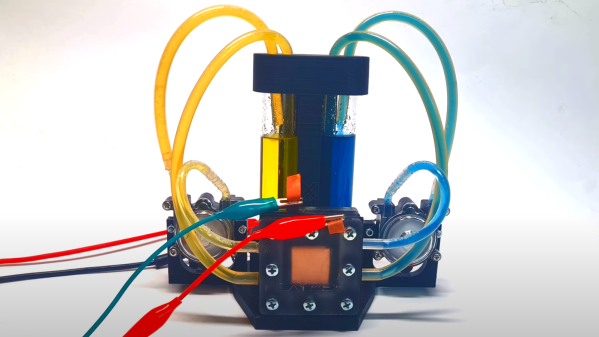
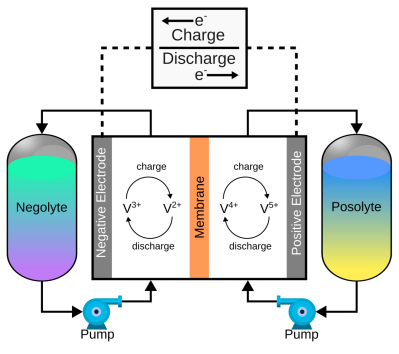 of a pair of electrolytes. These are held externally to the cell and connected with a pair of pumps. The capacity of a flow battery depends not upon the electrodes but instead the volume and concentration of the electrolyte, which means, for stationary installations, to increase storage, you need a bigger pair of tanks. There are even 4 MWh containerised flow batteries installed in various locations where the storage of renewable-derived energy needs a buffer to smooth out the power flow. The neat thing about vanadium flow batteries is centred around the versatility of vanadium itself. It can exist in four stable oxidation states so that a flow battery can utilise it for both sides of the reaction cell.
of a pair of electrolytes. These are held externally to the cell and connected with a pair of pumps. The capacity of a flow battery depends not upon the electrodes but instead the volume and concentration of the electrolyte, which means, for stationary installations, to increase storage, you need a bigger pair of tanks. There are even 4 MWh containerised flow batteries installed in various locations where the storage of renewable-derived energy needs a buffer to smooth out the power flow. The neat thing about vanadium flow batteries is centred around the versatility of vanadium itself. It can exist in four stable oxidation states so that a flow battery can utilise it for both sides of the reaction cell.