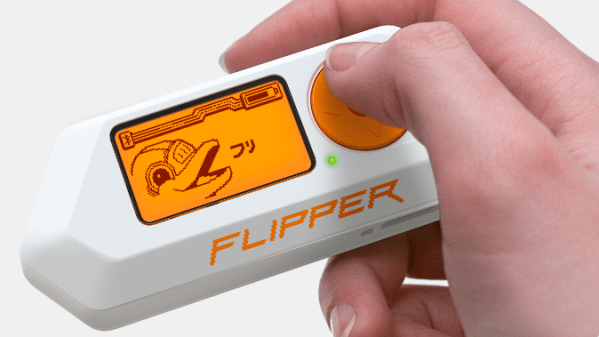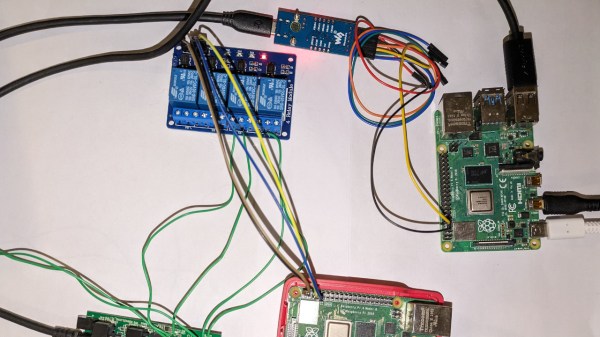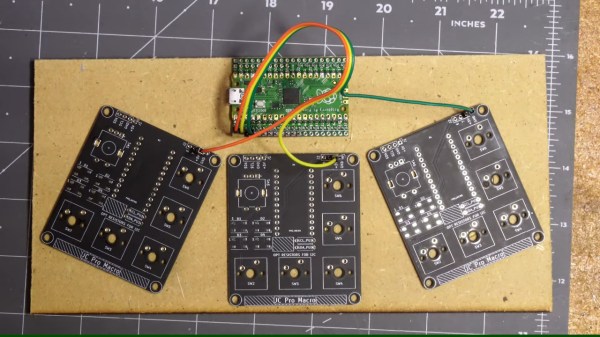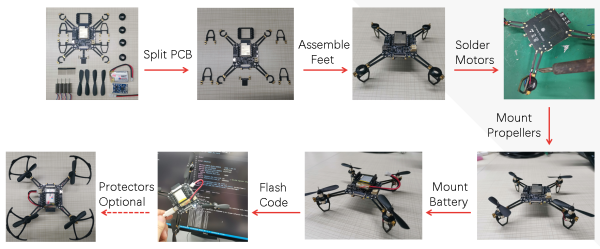A feature of coming to adulthood for any young person in the last quarter of the twentieth century would have been the yearly warnings about the danger of adulterated Halloween treats. Stories were breathlessly repeated of apples with razor blades in them, or of chocolate bars laced with rat poison, and though such tales often carried examples of kids who’d died horrible deaths in other far-away places, the whole panic was (as far as we know) a baseless urban legend.
It’s difficult not to be reminded of those times today then, as we read news from Australia warning about the threat from the Flipper Zero wireless hacking tool. It has the same ingredients, of an imaginary threat earnestly repeated by law enforcement officers, and lapped up by a credulous media with little appetite for verifying what they print.
This is a story which first appeared in mid-February in Canada, when a government minister singled out the Flipper Zero as a car theft tool and promised to ban it. This prompted a storm of derision from tech-savvy Canadians and others who immediately pointed out that vehicle security has long ago eclipsed the capabilities of the Flipper, and that there are far more pertinent threats such as those from CAN bus attacks or even RF boosters. Despite this debunking, it seems to have spread. Where will Flipper Mania pop up next?
Canada and Australia are both countries with a free press; that press should be doing their job on these stories by fact-checking and asking pertinent questions when the facts don’t fit the story. When it comes to technology stories it seems not doing this has become the norm.
Thanks [Peter Caldwell] for the tip.