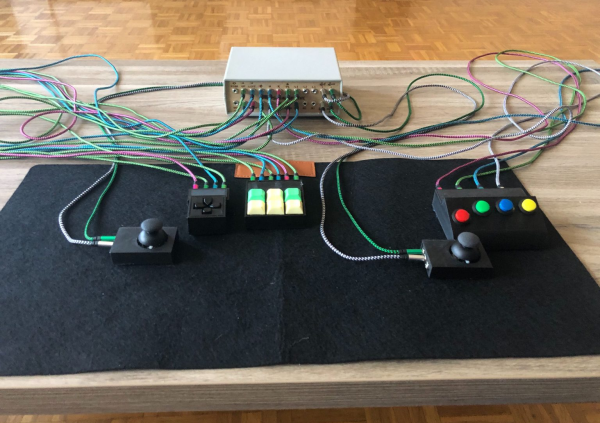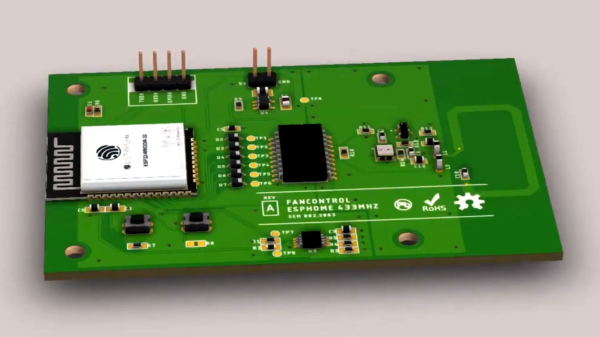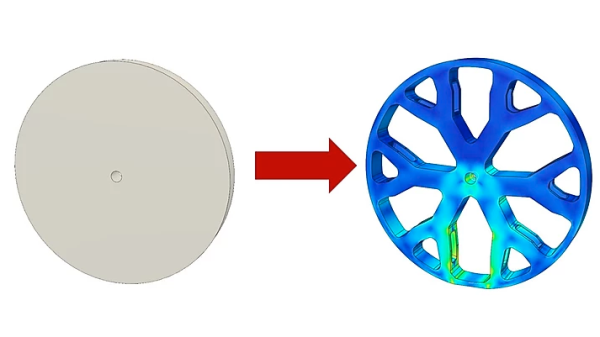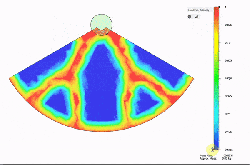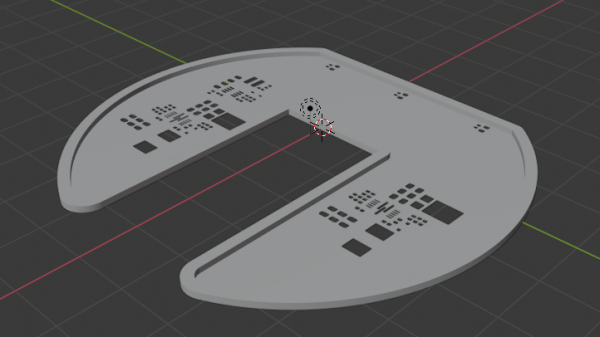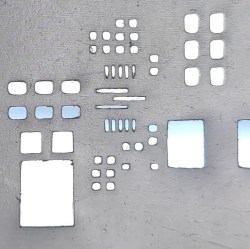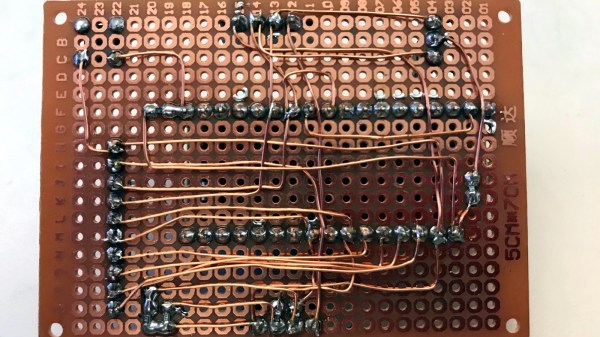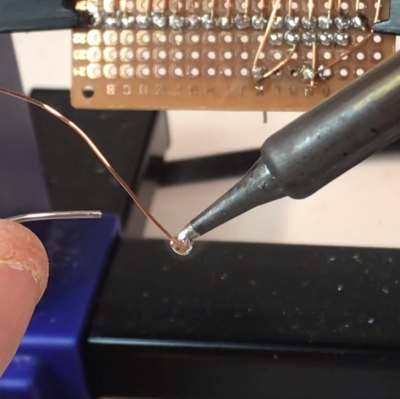Video games are a great way to have some fun or blow off a little steam when real life becomes laughable. But stock controllers and other inputs are hardly one size fits all. Even if you have no physical issues, they can be too big, too small, or just plain uncomfortable to hold.
[kefcom] wrote in to give us a heads up about a modular, adaptive system he designed for anyone who is unable to operate a PS3, PS4, or PC with a standard controller. The project was inspired by Microsoft’s adaptive XBOX controller and works pretty much the same way — broken-out buttons, joysticks, and other inputs all connect to a hub that unifies them into a controller the console or computer can communicate with. The major difference is that this project is open source and can be realized much more cheaply.
If you want to give this a try, [kefcom]’s project repo has step-by-step instructions for disassembling two types of wireless controllers and converting them into hubs for modular controls. He’s looking for help with design, documentation, and finding reliable suppliers for all the parts, so let him know if you can assist.
Some players need something more accessible than just broken-out buttons and full-size joysticks. Here’s an adaptive controller that uses ridged foam rollers to actuate buttons.