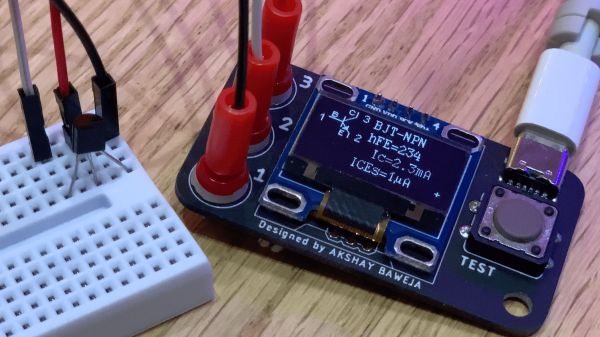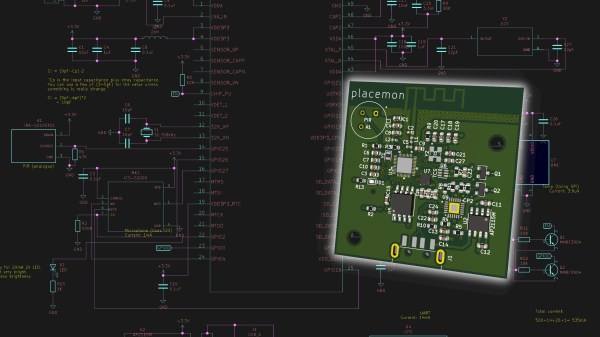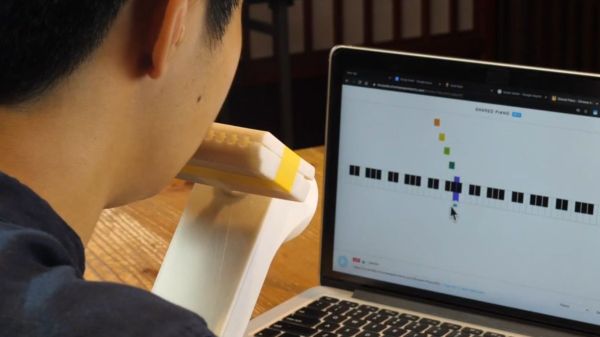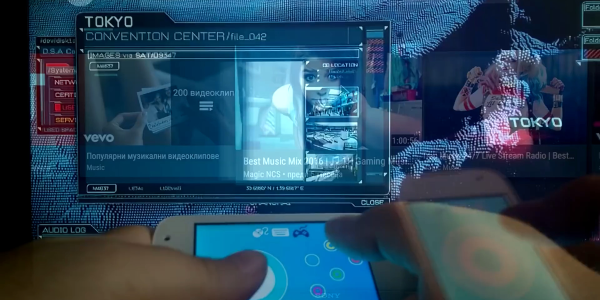Many of us in the secret Hackaday lair use gaming hardware at our work desks because it is reliable and performs well. We are not alone, and maybe you are reading this on your coffee break over a 20-button mouse. We wager that [Thiago Ribeiro de Azeredo] has this mindset because he converted some old analog gaming pedals into teleconferencing tools for his home office. Now that he is not racing to the office, he has to take a lot of computer calls, and he must quickly and covertly mute his microphone when his howling son tries to take the stage.
The pedals were gathering dust when he started working from home, but they are unretired for the upgrade. Inside, there is no mystery, just a couple of spring-loaded variable resistors, so he adds an Arduino Nano a couple of 4.7 kΩ resistors to create a voltage divider. The Nano doesn’t have native Human Interface Device (HID) functionality, so a Python script receives the serial port signals and toggles an application bar notification so he can see the microphone status. With two pedals, he can press-to-talk or lock his microphone on and off. We have to wonder, did he write the software during a meeting?
We love the idea of controlling our battle stations with our feet or seeing a bunch of RGB keyboards used as a low-res display.