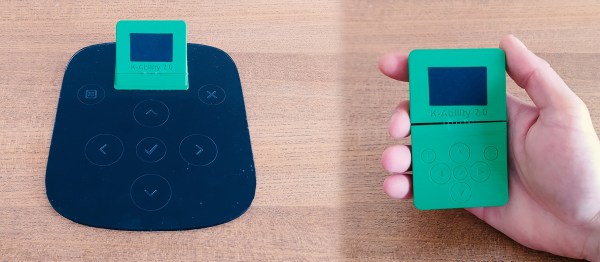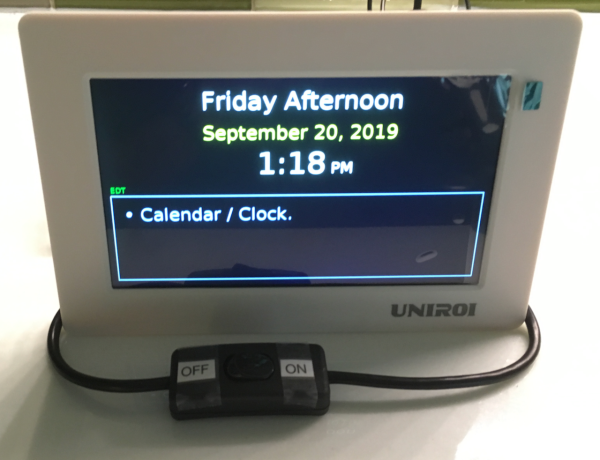We have so many options through which to communicate with our friends and relatives during the lockdown, thanks to our smartphones and the number of apps that serve all possible needs. Impressive as they are though, a smartphone is not suitable for everyone. In particular older people can find them less easy to use, and the consequent loss of communication ability is addressed by [Manu] with the Yayagram, described in a thread of Spanish-language Tweets and later the thread was translated into English.
On the top of the box is a microphone with push-to-talk switch, a small thermal printer, and a set of 1/4″ jack sockets with associated jump lead. Each socket corresponds to a relative, and an audio message to that relative can be posted via Telegram simply by speaking into the microphone with the button pressed. Replies are then printed through the thermal printer. Meanwhile behind the scenes is a Raspberry Pi holding it all together.
We like the simplicity of the interface, and who wouldn’t want to ensure that their older relatives were able to keep in touch! But while the jump lead is a neat touch, we hope it’s not too difficult for extremely frail hands. It’s certainly not the first accessibility project for older people that we’ve seen.