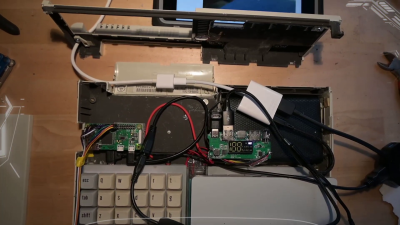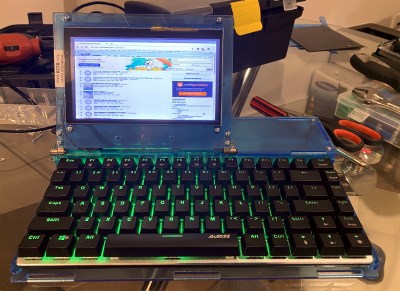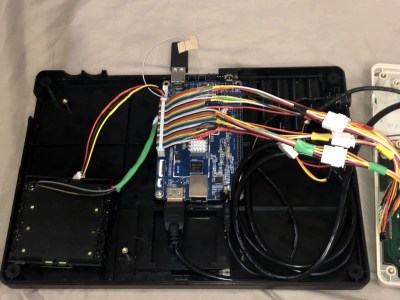For viewers of sci-fi TV and films from the 1960s onwards, the miniaturisation of computer hardware has been something of a disappointment. Yes, it’s amazing that we can get 1.21 Jigabytes onto a memory card that fits comfortably under a postage stamp, but we were promised a different future. One of satisfyingly chunky data modules that activated everything from starships to handheld data recorders to malevolent rogue supercomputers, and one that has so far only materialised in the form of cartridges for game consoles.
 Our colleague [Tom Nardi] has the solution for his cyberdeck though, in the form of 3D-printed cartridge shells that hide regular USB hardware and mate with a concealed USB socket in the slot. So far he’s designed cartridges for Flash drives, WiFi and Bluetooth adapters, a Wemos D1 Mini, a receptacle, and a parametric reference design.
Our colleague [Tom Nardi] has the solution for his cyberdeck though, in the form of 3D-printed cartridge shells that hide regular USB hardware and mate with a concealed USB socket in the slot. So far he’s designed cartridges for Flash drives, WiFi and Bluetooth adapters, a Wemos D1 Mini, a receptacle, and a parametric reference design.
It’s a bit of pleasing retro fun, but behind it all could be a surprisingly practical and useful expansion system. Each cartridge contains enough space for a lot of extra electronics, so it’s almost the ideal format for building a USB-driven project inside. Best of all since the interface is USB, it still works with conventional USB plugs and sockets. We like the idea, and it’s one that would be a good addition to any cyberdeck project.
We’re far more used to seeing home-made cartridges on game consoles.
Continue reading “It’s Not A Computer If It Doesn’t Have A Cartridge Slot”