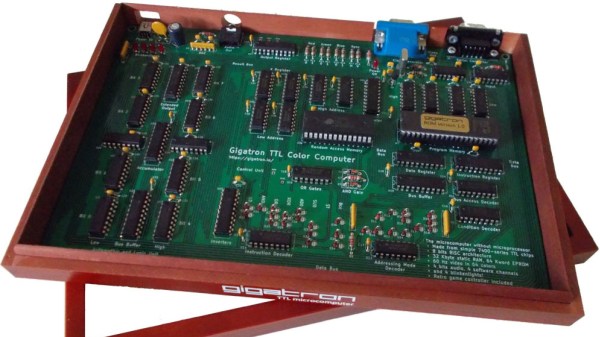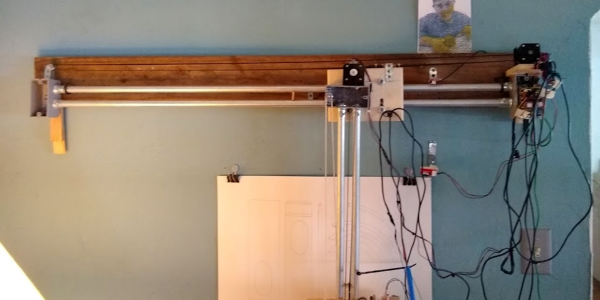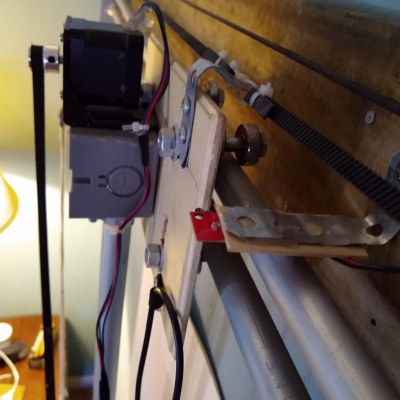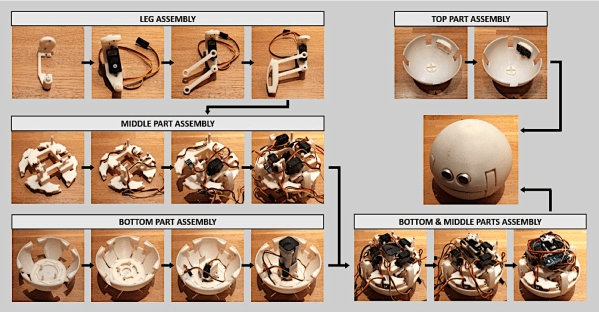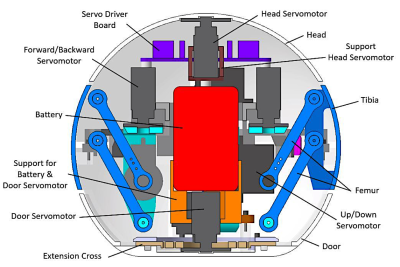[Andrew]’s Air filtering unit & positive pressure supply might look like something off the set of Ghostbusters, but it’s an experiment in making a makeshift (but feasible) positive pressure suit. The idea is to provide an excess of filtered air to what is essentially an inflatable soft helmet. The wearer can breathe filtered air while the positive pressure means nothing else gets in. It’s definitely an involved build that uses some specific hardware he had on hand, but the workmanship is great and shows some thoughtful design elements.
 The unit has three stacked filters that can be easily swapped. The first stage is medical mask material, intended to catch most large particles, which is supported by a honeycomb frame. The next filter is an off-the-shelf HEPA filter sealed with a gasket; these are available in a wide variety of sizes and shapes so [Andrew] selected one that was a good fit. The third and final stage is an activated carbon filter that, like the first stage, is supported by a honeycomb frame. The idea is that air that makes it through all three filters is safe (or at least safer) to breathe. There isn’t any need for the helmet part to be leakproof, because the positive pressure relative to the environment means nothing gets in.
The unit has three stacked filters that can be easily swapped. The first stage is medical mask material, intended to catch most large particles, which is supported by a honeycomb frame. The next filter is an off-the-shelf HEPA filter sealed with a gasket; these are available in a wide variety of sizes and shapes so [Andrew] selected one that was a good fit. The third and final stage is an activated carbon filter that, like the first stage, is supported by a honeycomb frame. The idea is that air that makes it through all three filters is safe (or at least safer) to breathe. There isn’t any need for the helmet part to be leakproof, because the positive pressure relative to the environment means nothing gets in.
Air is sucked through the filters and moved to the helmet by an HP BLc7000 server fan unit, which he had on hand but are also readily available on eBay. These fan units are capable of shoveling a surprising amount of air, if one doesn’t mind a surprising amount of noise in the process, so while stacked filter stages certainly impede airflow, the fan unit handles it easily. The BLc7000 isn’t a simple DC motor and requires a driver, so for reference [Andrew] has a short YouTube video of how the fan works and acts.
All the 3D models and design files are available online should anyone wish to take a closer look. It’s certainly a neat experiment in making a filtered positive pressure supply and head cover with materials that are fairly common. If [Andrew] ever wants to move to a whole-body suit, maybe repurpose an old Halloween costume into a serviceable positive pressure suit.