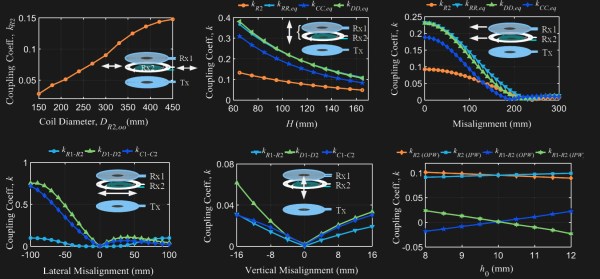[Nikola Tesla] believed he could wirelessly supply power to the world, but his calculations were off. We can, in fact, supply power wirelessly and we are getting better but far from the dreams of the historical inventor. The mainstream version is the Qi chargers which are what phones use to charge when you lay them on a base. Magnetic coupling is what allows the power to move through the air. The transmitter and receiver are two halves of an air-core transformer, so the distance between the coils exponentially reduces efficiency and don’t even think of putting two phones on a single base. Well, you could but it would not do any good. [Chris Mi] at San Diego State University is working with colleagues to introduce receivers which feature a pass-through architecture so a whole stack of devices can be powered from a single base.
Efficiency across ten loads is recorded at 83.9% which is phenomenal considering the distance between each load is 6 cm. Traditional air-gap transformers are not designed for 6 cm, much less 60 cm. The trick is to include another transmitter coil alongside the receiving coil. By doing this, the coils are never more than 6 cm apart, even when the farthest unit is a long ways from the first supply. Another advantage to this configuration is that tuned groups continue to work even when a load changes in the system. For this reason, putting ten chargeables on a single system is a big deal because they don’t need to be retuned when one finishes charging.
We would love to see more of this convenient charging and hope that it catches on.
Via IEEE Spectrum.