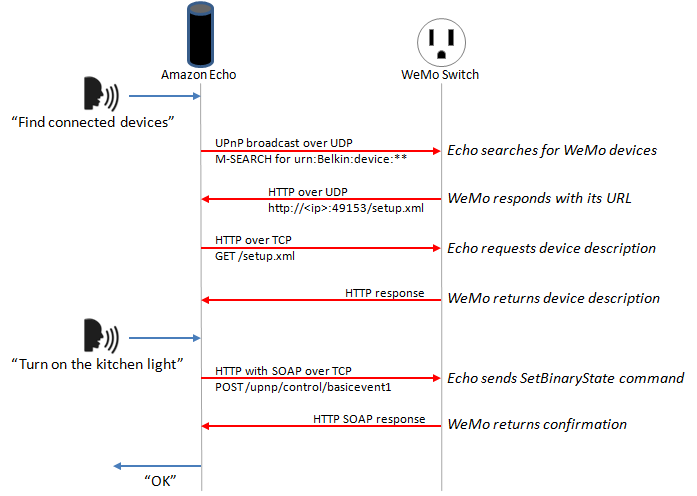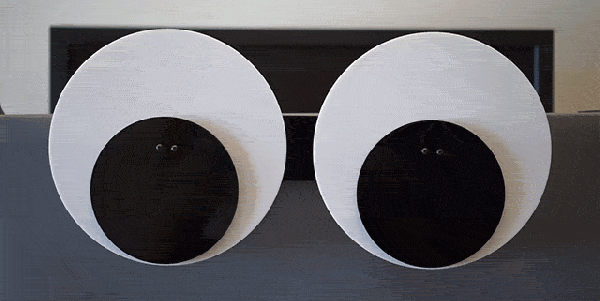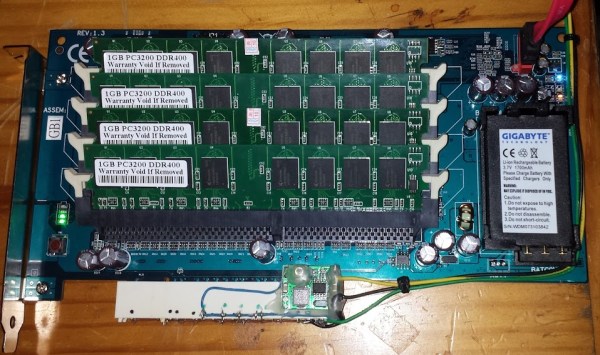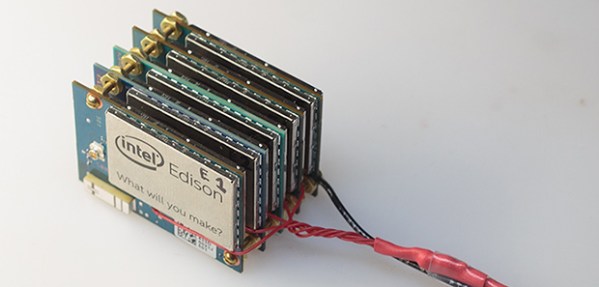We were delighted at a seeing 96 MacBook Pros in a rack a couple of days ago which served as testing hardware. It’s pretty cool so see a similar exquisitely executed hack that is actually in use as a production server. imgix is a startup that provides image resizing for major web platforms. This means they need some real image processing horsepower and recently finalized a design that installs 44 Mac Pro computers in each rack. This hardware was chosen because it’s more than capable of doing the heavy lifting when it comes to image processing. And it turns out to be a much better use of rack space than the 64 Mac Minis it replaces.
Racking Mac Pro for Production

Each of the 11 R2 panels like the one shown here holds 4 Mac Pro. Cooling was the first order of business, so each panel has a grate on the right side of it for cold-air intake. This is a sealed duct through which one side of each Pro is mounted. That allows the built-in exhaust fan of the computers to cool themselves, pulling in cold air and exhausting out the opposite side.
Port access to each is provided on the front of the panel as well. Connectors are mounted on the right side of the front plate which is out of frame in this image. Power and Ethernet run out the back of the rack.
The only downside of this method is that if one computer dies you need to pull the entire rack to replace it. This represents 9% of the total rack and so imgix designed the 44-node system to deal with that kind of processing loss without taking the entire rack down for service.
Why This Bests the Mac Mini

Here you can see the three different racks that the company is using. On the left is common server equipment running Linux. In the middle is the R1 design which uses 64 Mac Minis for graphic-intensive tasks. To the right is the new R2 rack which replace the R1 design.
Obviously each Mac Pro is more powerful than a Mac Mini, but I reached out to imgix to ask about what prompt them to move away from the R1 design that hosts eight rack panes each with eight Mac Minis. [Simon Kuhn], the Director of Production, makes the point that the original rack design is a good one, but in the end there’s just too little computing power in the space of one rack to make sense.
Although physically there is room for at least twice as many Mac Mini units — by mounting them two-deep in each space — this would have caused several problems. First up is heat. Keeping the second position of computers within safe operating temperatures would have been challenging, if not impossible. The second is automated power control. The R1 racks used two sets of 48 controllable outlets to power computers and cooling fans. This is important as the outlets allow them to power cycle mis-behaving units remotely. And finally, more units means more Ethernet connections to deal with.
We having a great time looking that custom server rack setups. If you have one of your own, or a favorite which someone else built, please let us know!
[Thanks to drw72 for mentioning R2 in a comment]