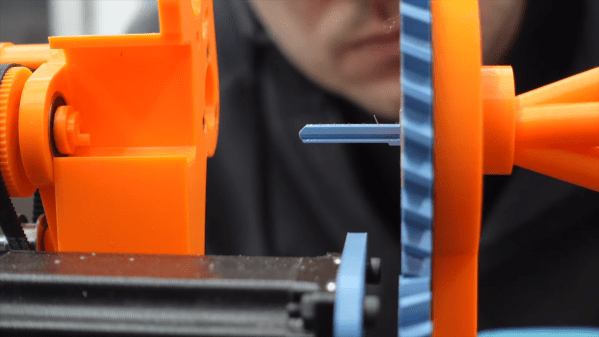Some people just want to have their cake and eat it too, but very few of us ever get to pull it off. [Erich Styger] has, though with V5 of his “MetaMetaClock”— a clock made of clocks, that uses the orientation of the hands to create digits.
We’ve seen previous versions of this clock. As before, the build is exquisitely detailed and all relevant files are on GitHub. This version keeps the acrylic light-pipe hands of version 4, but adds more of them: 60 clocks vs 24. Larger PCBs are used, grouping the dual-shaft steppers into groups of four, instead of the individual PCBs used before. Each PCB has an NXP LPC845 (a Cortex M0 microcontroller) that communicates on an RS-485 bus. Placing four steppers per microcontroller reduces parts count somewhat compared to previous versions (which had each ‘clock’ on its own modular PCB) albeit at the cost of some flexibility.
While the last version used veneers on its face, this version is cut by CNC by from a large slab of oak. It’s certainly the most attractive version yet, and while bigger isn’t always better, more clock faces means more potential effects. Date? Time? Block letters? Arbitrary text? Kaleidoscopic colours from the RGB LEDs? It’s all there, and since it’s open source, anyone who builds one can add more options. A BLE interface makes it quick and easy to wirelessly switch between them or set the time.
It’s nice sometimes to watch projects like this improve incrementally over time. [Erich] mentions that he plans to add Wifi and a web-based user interface for the next version. We look forward to it, and are grateful to [jicasi] for the tip. Just as it is always clock time at Hackaday, so you can always toss a tip of your own into the box.