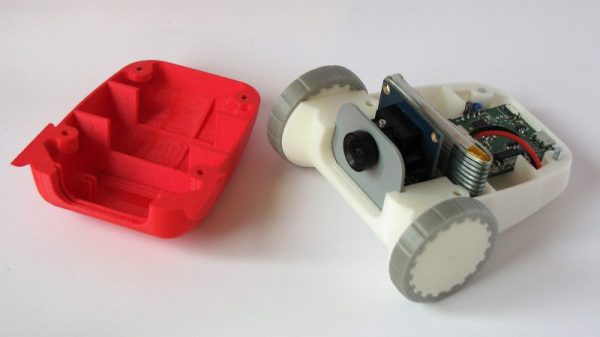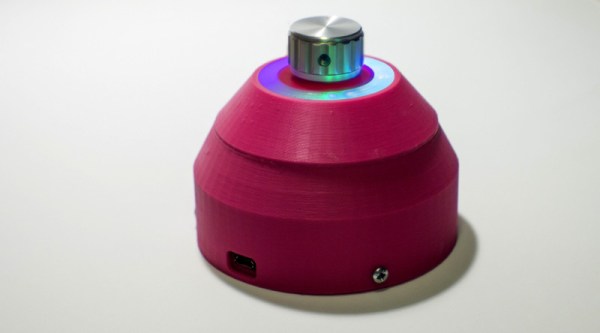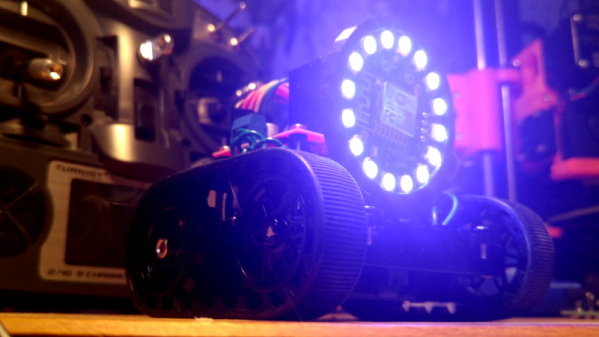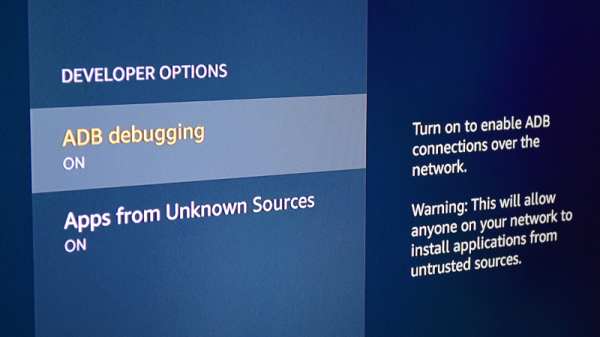When running a hacker camp or other event, one of the many challenges faced by the organisers concerns the production and distribution of event videos. As the talks are recorded they must be put online, and with a load of talks to be processed it quickly becomes impractical to upload them one by one through a web interface such as that provided by YouTube. At the BornHack 2019 hacker camp in Denmark they were using a particularly well-integrated unit to do the video uploading in real time, and its creator [Mikkel Mikjær Christensen] was good enough to share the video we’ve put below the break, a talk he gave about it at The Camp 2017, a Danish open source software camp.
It takes the viewer through the evolution over several years, from simple camcorders with integrated microphones and post-event processing, through a first-generation system with a laptop and rack-mount monitors, and into a final system in a rugged portable case with a significantly powerful laptop running OBS with a hardware MPEG encoder. Careful choice of power supplies and the use of good quality wireless microphones now give instantaneous video streaming to events such as BornHack without the need for extensive infrastructure.
If you were wondering where you might have heard that name before, [Mikkel] is the [Mike] from the Retrocomputing with Mike YouTube channel. It’s being honest to say that more of our conversation was about retrocomputers than the video box.
Continue reading “An All-In-One Conference Video Streaming Box”