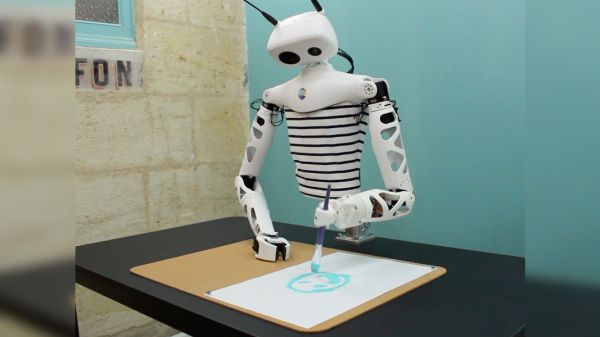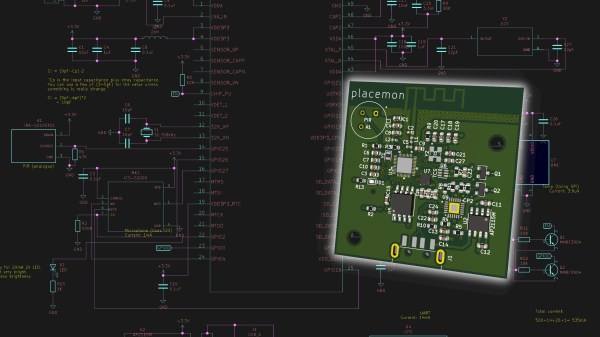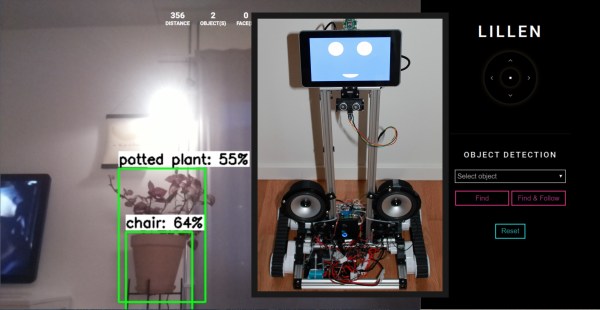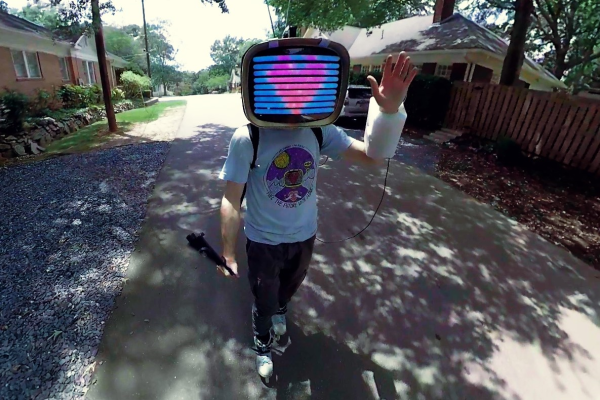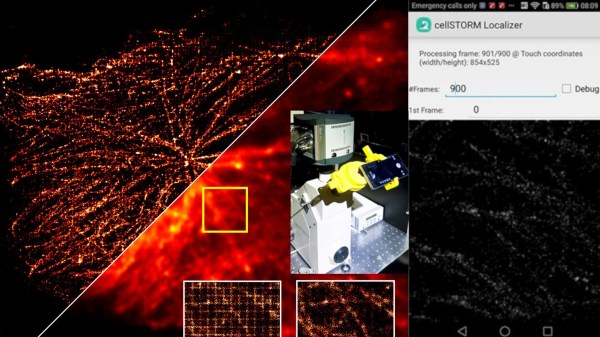We wouldn’t be where we are today without Mrs. Coldiron’s middle school typing class. Even though she may have wanted to, she never did use negative reinforcement to improve our typing speed or technique. We unruly teenagers might have learned to type a lot faster if those IBM Selectrics had been wired up for discipline like [3DPrintedLife]’s terrifying, tingle-inducing typist trainer keyboard (YouTube, embedded below).
This keyboard uses capsense modules and a neural network to detect whether the user is touch-typing or just hunting and pecking. If you’re doing it wrong, you’ll get a shock from the guts of a prank shock pen every time you peck the T or Y keys. Oh, and just for fun, there’s a 20 V LED bar across the top that is supposed to deter you from looking down at your hands with randomized and blindingly bright strobing light.
Twenty-four of the keys are connected in groups of three by finger usage — for example Q, A, and Z are wired to the same capsense module. These are all wired up to a Raspberry Pi Zero along with the light bar. [3DPrintedLife] was getting a lot of cross-talk between capsense modules, so they solved the problem in software by training a TensorFlow model with a ton of both proper and improper typing data.
We love the little meter on the touchscreen that shows at a glance how you’re doing in the touch typing department. As the meter inches leftward, you know you’re in for a shock. [3DPrintedLife] even built in some games that use pain to promote faster and more accurate typing. Check out the build video after the break, but don’t say we didn’t warn you about the strobing lights.
The secret to the shock pen is a tiny flyback transformer like the kind used in CRT televisions. Find a full-sized flyback transformer and you can build yourself a handheld high-voltage power supply.
Continue reading “This Negative Reinforcement Keyboard May Shock You”