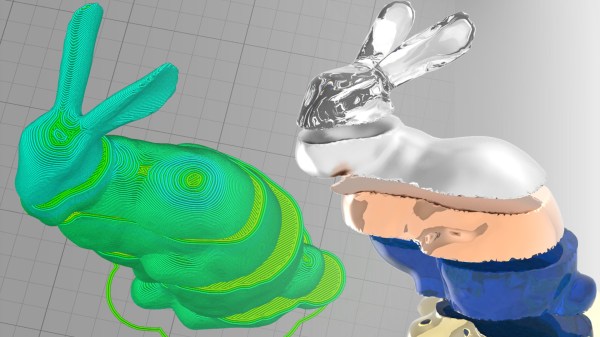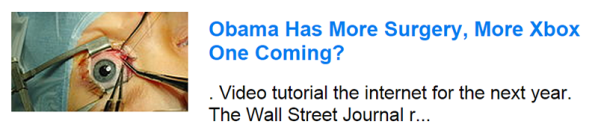Apex Minecraft hosting recently held a scholarship competition. The person who sent in the best essay would win a $2,000 scholarship. The winning essay starts, “Five years ago, at age 13, I built an entire computer from scratch. Assembled from basic components: wires, torches, repeaters, pistons, and blocks, it was capable of rendering images to a display, multiplying and dividing numbers, and even calculating square roots.” I had to read it twice before it clicked that he was talking about a computer built entirely in a fictional universe.
It’s no wonder that he’s now a freshman at college, pursuing a degree in computer engineering. After reading this, I started to reminisce. The first computer I ever had access to was my mother’s laptop. It had an install of QBASIC on it, and I remember using it to make a few text based games. Later on when we got our first family computer I remember spending hours getting no better at video game programming using QBASIC.
It went on and on. I remember doing AI for video games in DarkBasic. I remember doing physics and collisions. Eventually I found my way to html, then php, to make websites about games (which are too terrible to share with you). So when the time came to program robots I was absolutely fearless. It just seemed like such a natural extension of what I already knew that it never occurred to me to be thankful for the time I spent trying to make my own simple little games until much later.
In the end I am still occasionally making little forays into game programming when I want to learn a new language or get back up to speed. It never occurred to me that perhaps this was just the way I’ve always learned a language.
Later on in the winner’s essay he goes on to describe his minecraft community. They taught new players. They taught themselves. They hung out and became friends. The writer gained a sense of self as a user of computers, a teacher of skills, a good member of a community, and a solver of problems. Unlike some of his classmates he won’t go to college and have to learn if he’s good enough. He’ll already know. All it took was a silly block based game.
Did any of you have seemingly frivolous endeavors show up as a foundation for your life and learning far into the future? Tell in the comments below how this ended up shaping your career.




 [Rudeism] didn’t let that stop him.
[Rudeism] didn’t let that stop him.