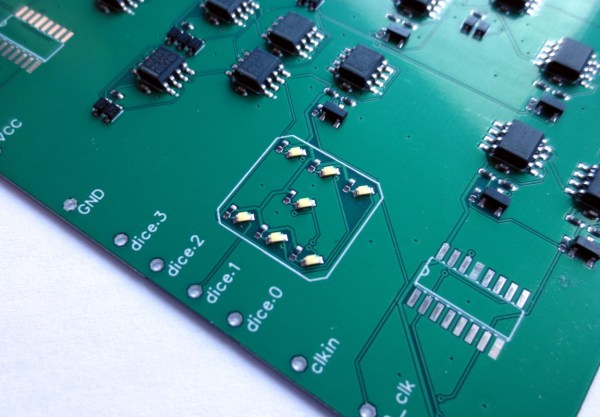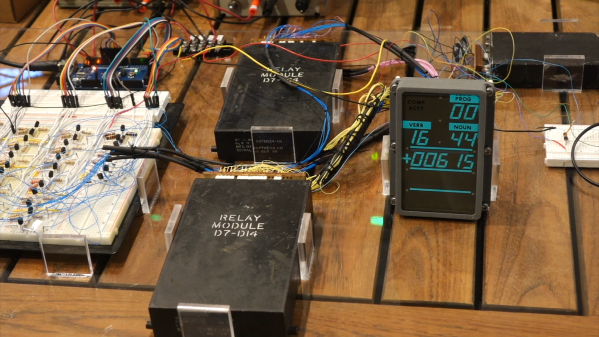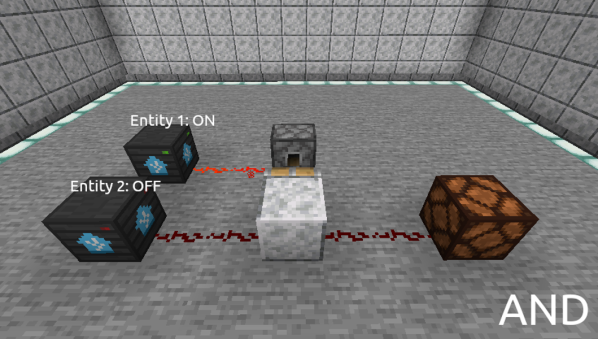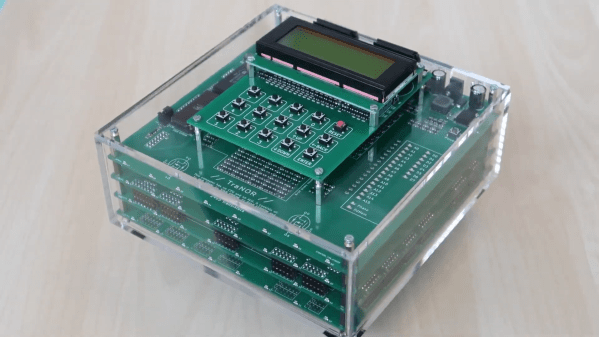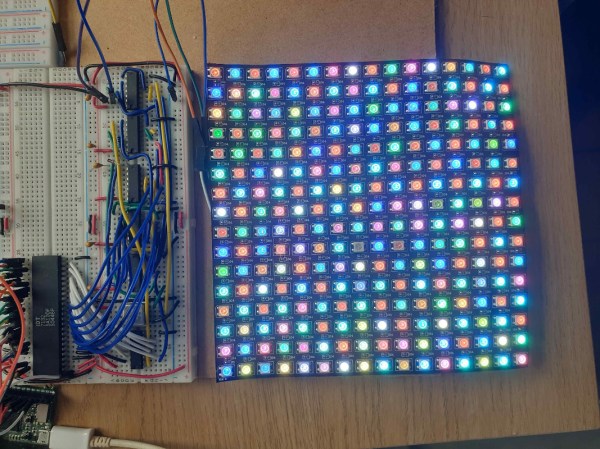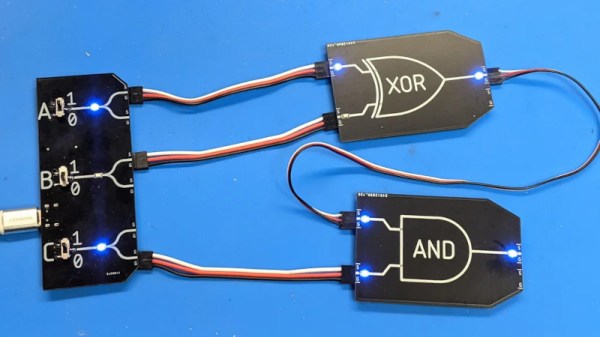In an announcement that came as a surprise to few, NASA now says that landing humans on the Moon by 2024 is no longer likely. Acting administrator Steve Jurczyk lays the blame at the feet of Congress, for failing to provide the funds needed for Human Landing Systems development, a critical step needed to meet the aggressive overall timeline. The announcement doesn’t mark the end of the Artemis program; in fact, NASA is continuing to work on a realistic timeline for getting boots back on the lunar surface, and a decision on which of the three submitted proposals for a lunar lander will be further developed should be coming in the next few months. As far as we can see, this is simply an adjustment to the original timeline for a landing, but given the stunning recent success of Perseverance showing just what robots can do, we’d expect pushback from some quarters on the need for human exploration.
The entry-level 3D design market was thrown into considerable turmoil last year when Autodesk changed the licensing terms for its flagship Fusion 360 package. Hobbyists who had been enjoying relatively unfettered access to the powerful suite chafed at the new restrictions, leaving many to threaten to jump ship, apparently without much thought given to the dearth of alternative products. That may be changing now that Dassault Systèmes has announced two new versions of SolidWorks aimed at the maker and student segments. The Makers offer is intended for hobbyists who want to design for benchtop manufacturing methods like 3D-printing. The Students offer is aimed at engineering and design students looking to gain experience with the tools they’ll be expected to have mastered by the time they enter the job market. It looks like the Makers offer will be at least partly contingent on the interest expressed by the community, so you might want to make your feeling know on the subject. If the Makers edition comes to pass in the second half of this year, it will likely target a $99/year price point.
We stumbled upon an interesting YouTube series the other day that stirred the creative juices. We all probably remember the first time we learned about the Mandelbrot set, the fractal number set that looks something like a lumpy kidney bean and continues to do so no matter how far you zoom into it. The image may be complex but the math behind it is simple enough to implement in software that it’s often done as an exercise for CS students and other unfortunates. But implementing a Mandelbrot set generator in logic is possible too, which WildEngineering did in this video series. Rather than implement this as discrete logic gates, he used a neat logic simulator called Digital, which looks like a handy tool to learn all by itself. The Mandelbrot generator concepts are really instructive too, and it sure seems like the next logical step would be to gather the needed 74xx-series chips and start breadboarding. We’d love to give it a whirl ourselves, but won’t be heartbroken if someone beats us to it.
If it sometimes appears that we at Hackaday get a little frustrated with the comments section of the articles we write, rest assured that we know that we have the best readers on the planet, hands down. Where the toxicity of other corners of the Internet is often unbearable, our readers truly do make this a fabulously collaborative environment, on the whole.
In fact, some commenters even go so far as to basically write their own articles in response to one of ours, and when that happens we like to point it out. The article that spawned the effort was Kristina Panos’ excellent “What If I Never Make Version Two?”, a recent piece that dips a toe into the psychology of hacking. Peter Walsh picks up on the theme with his Hackaday.io page entitled “The Psychology of Version Two”, which we really enjoyed. After a brief look at the neurochemistry of happiness, Peter dives into some “brain hacks” to assess the need for a version 2. There are some great tips, and we really enjoyed both the original article and Peter’s response.