Having a chemistry lab fully stocked with all necessary equipment is the dream of students, teachers, and professors alike, but a lot of that equipment can be prohibitively expensive. Even in universities, labs are often left using old or worn-out equipment due to cost. So one could imagine that in high schools this is even a more pronounced problem. High school student [Aidan Miller] has solved this problem with at least one piece of lab equipment, bringing the cost for a centrifuge down to around $10 USD.
Part of the savings is due to the fact that [Aidan] has put together a smaller sized centrifuge, known as a micro-centrifuge. The function is still the same though, spinning samples to separate them out the constituents by weight. The 3D printed base of the centrifuge houses a switch and 9 V battery and also holds a small motor which spins the rotor. The rotor itself is also 3D printed, and needed to be a very specific shape to ensure that it could hold the samples properly at high RPM and maintain reasonable balance while spinning.
As a project it’s fairly simple and straightforward to build, but the more impressive thing here is how much it brings down the cost of lab equipment especially for high school labs that might otherwise struggle for funding. Of course it requires the use of a 3D printer but the costs of those have been coming down significantly as well, especially for things like this portable 3D printer which was also built by a high school student.
Continue reading “High School Student Builds Inexpensive Centrifuge”

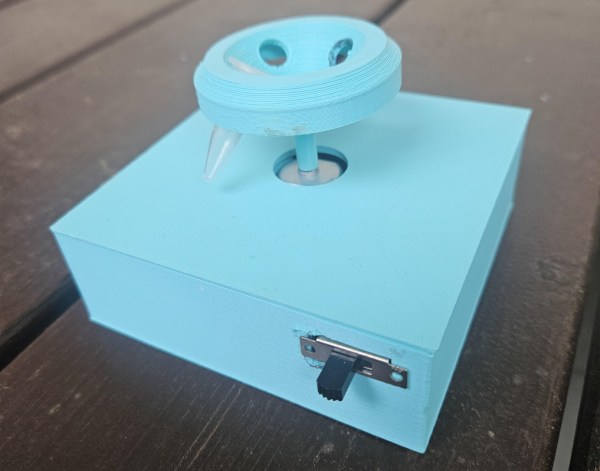
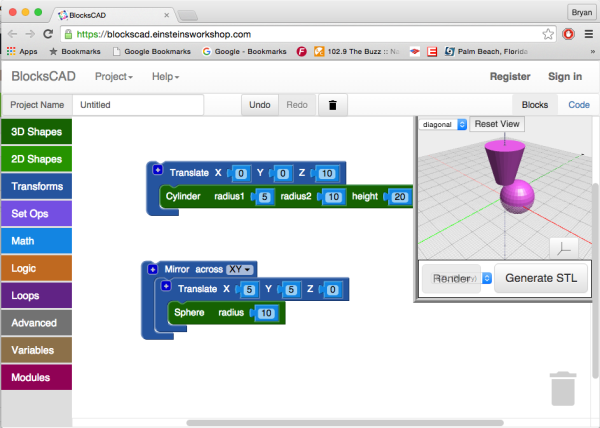


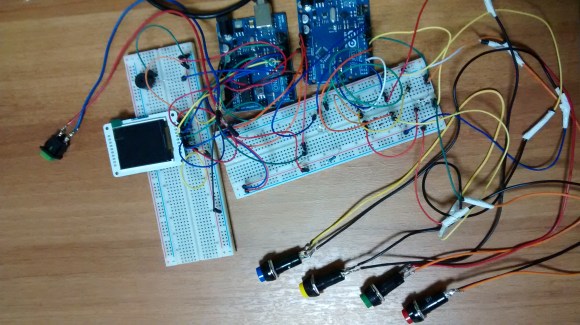 Summer is upon us. The
Summer is upon us. The 










