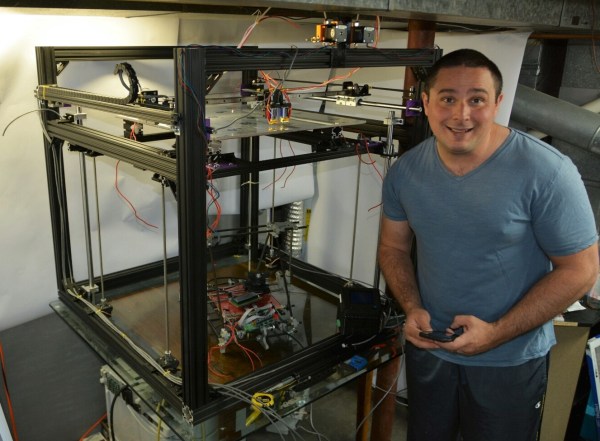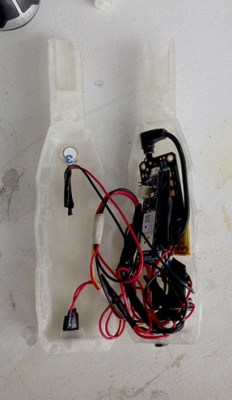Over the last decade or so, battery technology has improved massively. While those lithium cells have enabled thin, powerful smartphones and quadcopters, [patrick] thought it would be a good idea to do something a little simpler. He built a USB power bank with an 18650 cell. While it would be easier to simply buy a USB power bank, that’s not really the point, is it?
This project is the follow-up to one of [patrick]’s earlier projects, a battery backup for the Raspberry Pi. This earlier project used an 14500 cell and an MSP430 microcontroller to shut the Pi down gracefully when the battery was nearing depletion.
While the original project worked well with the low power consumption Pi Model A and Pi Zero, it struggled with UPS duties on the higher power Pi 3. [patrick] upgraded the cell and changed the electronics to provide enough current to keep a high-power Pi on even at 100% CPU load.
The end result is a USB power bank that’s able to keep a Raspberry Pi alive for a few hours and stays relatively cool.