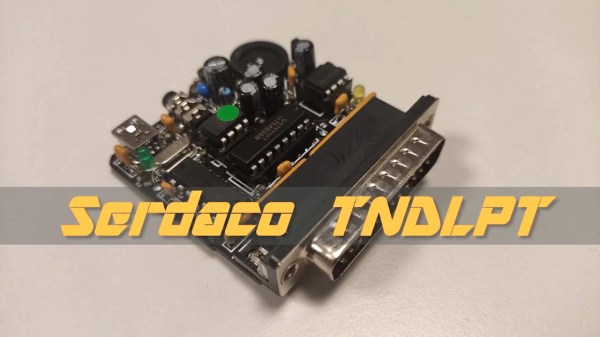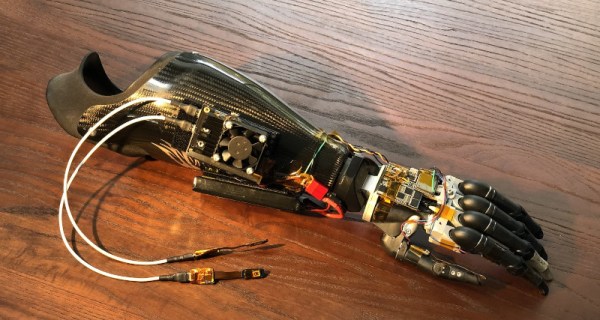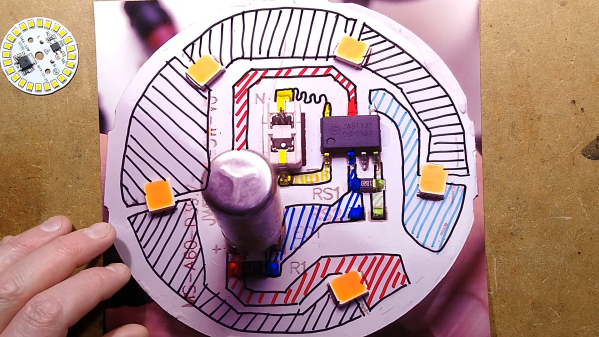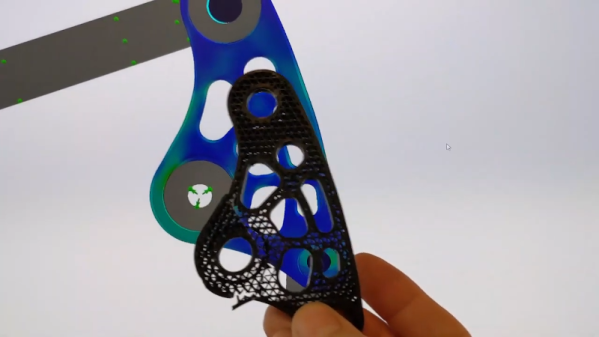The Tandy 1000, among other contemporary computers and consoles of the 1980s, used the Texas Instruments SN76489 for its sound and musical output. This venerable sound chip can now be used on virtually any DOS machine, as long as it has a parallel port – thanks to the TNDLPT adapter!
The adapter consists of the SN76489, hooked up to the parallel port so that it can be addressed by the host computer via a DOS Terminate and Stay Resident program acting as a driver. With the TSR loaded, classic DOS games can be used with the TNDLPT sound output by simply selecting the Tandy 1000 soundcard at install. It can also be used in a variety of other ways, such as with the TNDY tracker for music creation, or the SBVGM soundtrack player.
For those eager to hear the soaring 3 voices (and one noise channel!) of the SN76489 once again, this is a great way to do it, with kits available on the Serdashop site for those wishing to solder up their own. Alternatively, get a different vibe with the OPL2 instead. Video after the break.
Continue reading “TNDLPT Brings Tandy Sound To Any DOS Computer”