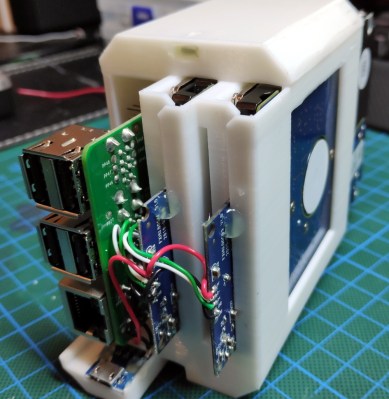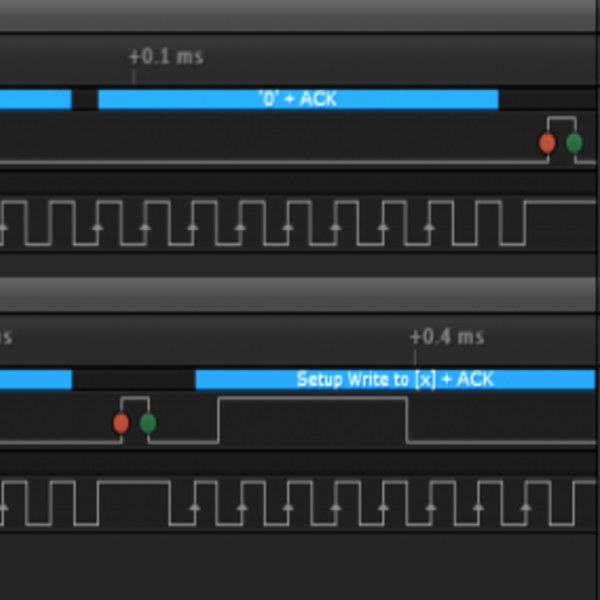Word of Sony shutting down PlayStation storefront servers for PS3 this summer spread like wildfire on the internet Monday. The discourse in comment sections were filled with anti-DRM rhetoric and renewed pledges of physical-only game collections, because without content servers to connect to, your digital PS3 purchases will eventually become unplayable. Even if legitimate purchases are installed to the console’s hard drive before Sony “flips the switch”, they may only live on as long as the internal clock stays in sync. Which is why this guide to replace a PS3 PRAM battery written by [Andrew] has renewed importance. After a battery replacement the internal clock needs to be reset and this requires validation from the PlayStation network (you know, the one that’s soon to be shut down).
Game preservationist group [Does it play?] drove home the impact of such a business decision by Sony on Twitter. The thread is quick to point out that even if users are quick to re-download all of their purchases to a PS3 system before the purported July 2nd deadline, those games will eventually become unplayable if the system clock becomes desynchronized. Replacing the PRAM battery and reconnecting to the PlayStation Network prior to Sony shuttering their servers should buy the user some more playtime. However, without any further changes to Sony’s licensing policy little else can be done physically to ensure those digital PS3 games will work in perpetuity.
Sony isn’t the only one to have drawn the ire of digital rights advocates in regards to terminating their online services. Nintendo shuttered the DSI-Shop in 2017 and Microsoft turned off access to the original Xbox LIVE servers in 2010. The big three console makers have all let their consumers down by removing the ability to reacquire purchases in some way, but the fact that so many PS3 exclusives were only ever available digitally just further exacerbates issues with digital rights. Dropping in a fresh coin-cell may not be the permanent solution everyone is looking for at the moment, but it couldn’t hurt to re-familiarize yourself with the Cell processor.