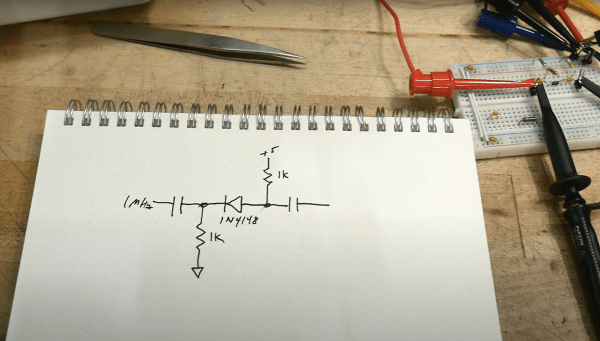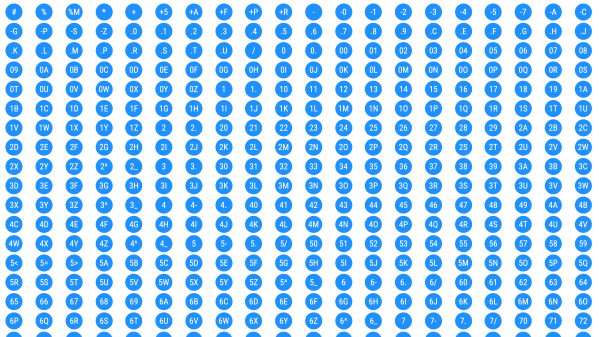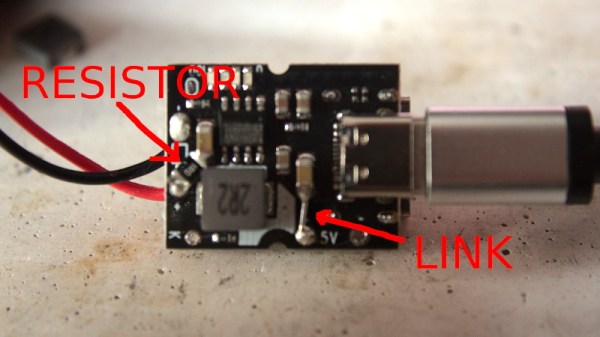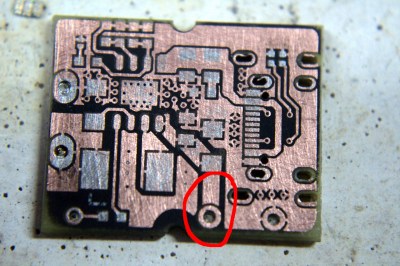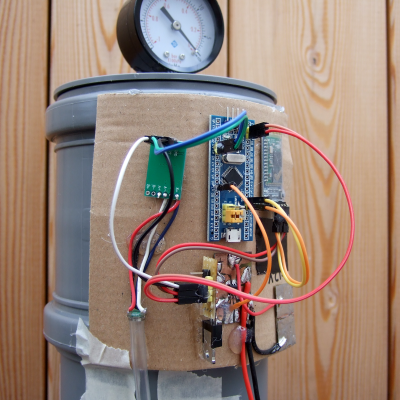I’d love to tell you that I’m never wrong, but I’ve been wrong a lot. Remember the Arduino? When it was brand new, I thought it was some silly collection of libraries and a drop-down menu for people who are too lazy to just type out their own #include statements. Needless to say, it launched about a million hacks and brought microcontroller programming into the mainstream. Oops.
Similarly, about fifteen years ago, I saw an educational project out of MIT’s Media Lab. It consisted of a bunch of blocks that had LCD screens on them and would interact with each other when put together. The real hook, though, was that each block had an accelerometer inside, so you could “pour water” out of one block into another, for instance.
At that time, accelerometers were expensive, even in quantities. Even one of these cubes must have cost $100 at the time, much less a whole set. Accelerometers were so expensive that I wouldn’t have thought about incorporating one into a project, much less a dozen, so I ignored them for hacker purposes. Then came the cellphone and economies of scale. Today, even in chip shortage times, they’re readily available for around $2 each, making them useful for exactly this kind of “frivolous” use.
From the Arduino experience, I learned to never underestimate the impact of what seem to me to be “small” conveniences. (And maybe more so, the value of the tremendous common effort from the community.) From the MIT accelerometer story, the moral is that some parts will get drastically cheaper in the future, so you shouldn’t necessarily exclude the cool new sensor from your design repertoire. After all, ten years ago, nobody would have thought that we’d have laser time-of-flight rangefinders for less than a hamburger.
What new components are fantastically useful, or full of potential, that might be cheap enough in the future to make them also worth looking into? Swing by Hackaday tomorrow morning and join in the conversation!