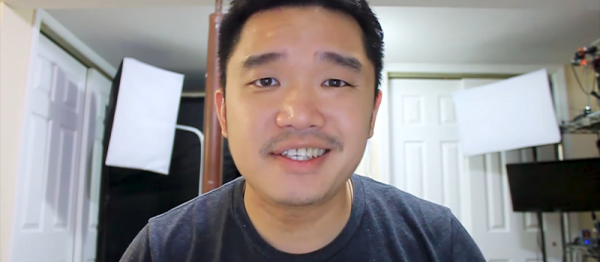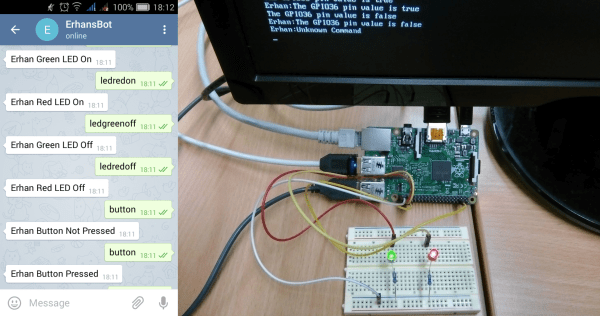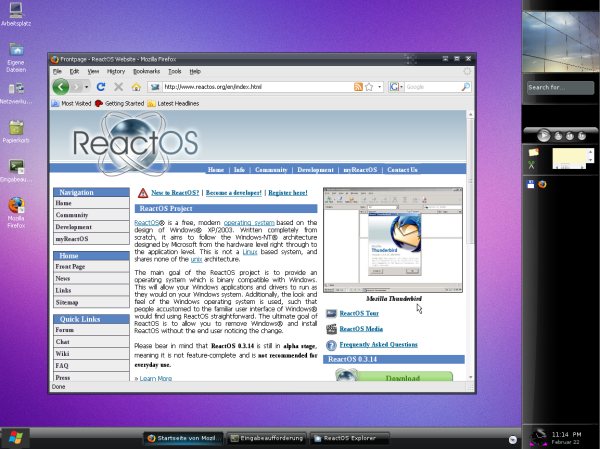One of the companion technologies in the developing field of augmented reality is gesture tracking. It’s one thing to put someone in a virtual or augmented world, but without a natural way to interact inside of it the user experience is likely to be limited. Of course, gestures can be used to control things in the real world as well, and to that end [Sarah]’s latest project uses this interesting human interface device to control a drone.
The project uses a Leap Motion sensor to detect and gather the gesture data, and feeds all of that information into LabVIEW. A Parrot AR Drone was chosen for this project because of a robust API that works well with this particular software suite. It seems as though a lot of the grunt work of recognizing gestures and sending commands to the drone are taken care of behind-the-scenes in software, so if you’re looking to do this on your own there’s likely to be quite a bit more work involved. That being said, it’s no small feat to get this to work in the first place and the video below is worth a view.
To some, gestures might seem like a novelty technology with no real applications, but they do have real-world uses for people with disabilities or others with unusual workflow that require a hands-free approach. So far we’ve seen hand gesture technologies that drive cars, help people get around in the physical world, and even play tetris.
Continue reading “Drone Takes Off With A Flick Of The Wrist”